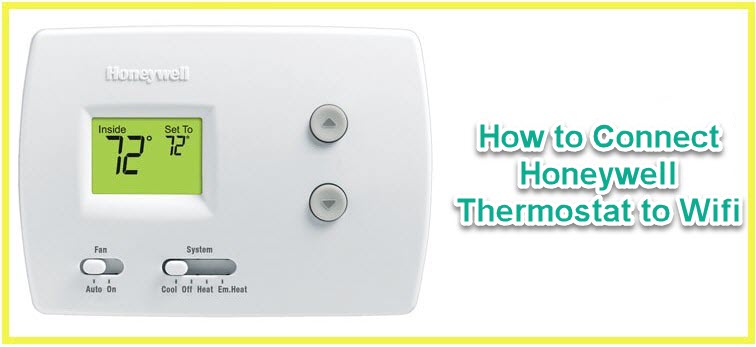
It can be super tempting to want to navigate all the amazing features of Honeywell thermostats with just your phone or laptop. This has left so many people asking about how to connect Honeywell thermostat to WiFi. Well, the solution is here and you will get all the answers you want. We will explore the detailed steps in this article.
If you have your thermostat connected to wifi, you will be able to set alerts, control from the comfort of your couch, get maintenance reminders and more.
Steps on How to Connect Honeywell Thermostat to Wifi
The steps on how to connect Honeywell thermostat differs for thermostats with touch screens and thermostats without touch screens.
How to Connect Honeywell Thermostat with Screen to Wifi
Since your thermostat has a screen, you only have to do the following:
- On the display screen of your thermostat, click on menu. This is at the top right side of the screen, beside system bar.
- A new page will pop up. You will see a bar for wifi setup and system setup. Click on the bar for WIFI setup. A list of open networks will be displayed.
- Using the arrow buttons, scroll through till you see your own network. Click on your network.
- You will be required to type in your WIFI password especially if you made recent changes. After typing it in, click on done.
- And you are done! Congratulations you have successfully connected your Honeywell thermostat to your WiFi network.
What if you don’t see a confirmation page?
If you followed all the steps to the last, you are expected to see a confirmation page. However, if you don’t see a confirmation page and your thermostat has not been connected to your WiFi network, check out the following:
- Check your password. Perhaps you made an error in typing it in. Clear and enter your password again. You should see the confirmation page.
- If after changing the password, it still does work then try disconnecting the thermostat. Then, you reconnect. That should do the trick!
How to Connect Honeywell Thermostat Without Screen to Wifi
If your Honeywell thermostats has no touch screen, you can follow the steps below to connect your Honeywell thermostat to WiFi.
The first step is to get your Honeywell thermostat to WiFi set up mode. In the WI-FI set mode, WiFi setup will be displayed on the screen. If you do not see this on your screen follow the process below step for step. If your thermostat is already in WIFI setup mode, skip the first step.
- Place your finger on the FAN button and the UP arrow button. Hold it down till you see a set of numbers on the display.
- We need to change the number on the left to 39 and the number on the right to 0. To do that, press the next button and the number on the left would change to 39.Then, press the down arrow button and the number on the left will change to 0.
- Now return to the home screen of the thermostat by clicking on the done button.
- Go to the WI-FI settings of your phone or laptop, whichever one you will be using. Your Thermostat is sending to a network, check the Wi-fi settings page for the network it is sending to.
- To connect, you need to tap on the network similar to the thermostat. By clicking on it, you will have your Thermostat connected to the WI-FI network.
- Now you will be redirected to a page displaying the available networks. Scroll down to find the network used in your home.
- Once you find it, click on it. You will be required to enter the password for your router. Enter it correctly and click on connect.
- Wait message will be displayed on your Thermostat screen. Kindly wait until if has connected to the WI-FI and the display message will disappear.
- You can also control it from the Total connect comfort website or the mobile app.
- That’s it! All done!! You have now connected your Honeywell thermostat to WiFi.
If you want to know the signal strength for the WI-FI you have connected to, you can check the top right corner of the display screen. That will be all on how to connect Honeywell thermostat to WiFi whether with a touch screen thermostat or without one. Control your Thermostat with comfort!

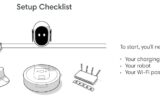


Reply