Want to reset your Ring Doorbell, here we are going to show up a complete guide on how to factory reset your ring video doorbell. One thing you need to keep in mind while resetting your Ring Doorbell is that when Ring device is removed from Ring App it will delete all the video recording from your mobile phones. So, make sure you download all the videos recorded or stored on smart ring video doorbell.
Steps to Factory Reset Ring Video Doorbell
- Open Ring App on your Smartphone

- Tap on your Ring Doorbell (you will see this on upper left corner of the app screen)

- Next, click on setting icon at the top right corner of the screen

- Now, you will see “Remove Device” button. Press that button
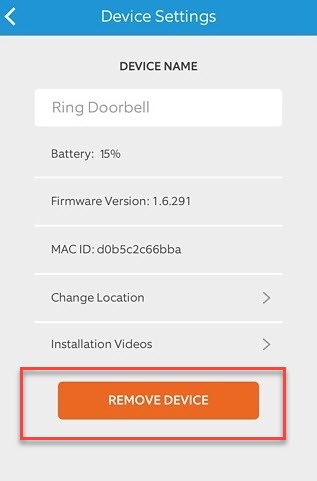
- A pop screen will appear, select “Delete” button
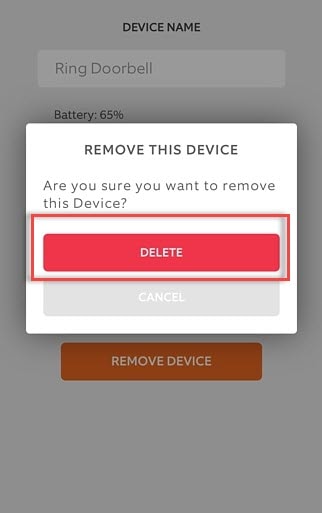
- It’s done! Now your Ring Doorbell will disappear from Ring App and you are now ready to setup Ring doorbell again.
Step to Hard Reset Ring Doorbell
Hard Reset is done when you are unable to access your Ring App on your mobile device. Follow the below steps to perform hard factory reset on Ring Device:
- Take your device in your hand and search for orange button. This button usually located at the back of ring doorbell device
- Now, you have to press and hold this orange button for at least 15 seconds
- After 15 seconds, release that button. At the meanwhile, you will see a light on the front of the ring doorbell device flashes for few times. This light indicates that your ring device is at resetting status
- Wait for 5 minutes, as the device complete its hard factory reset procedure.
- Now, briefly press the orange button again to step ahead the device in setup mode.
How to Hard Factory Reset Ring Doorbell 2
- When your Ring Doorbell 2 is not performing well or facing issues then it’s recommended to perform hard factory reset.
- In a way to do hard reset Ring Doorbell 2, you have to hold down black button for at least 15 seconds.
- After 15 seconds release that button, at that time light on the front of you device will flashes for few seconds which indicates that Ring Doorbell 2 is restarting.
- You need to wait for a minute till the setup gets completed. Once the setup is done, you need to press the black button again to get it in setup mode.
How Can I Hard Reset Ring Doorbell Pro
Facing issues on your Ring Doorbell pro just like doorbell doesn’t light up or flashes then you can try resolving this kind of issues by doing hard factory reset on Ring Doorbell Pro.
Steps to perform a factory reset on doorbell pro
- You have to hold down the right button on the device for more than 30 seconds.
- At the time you release it, you will a light flash for few times which shows that Ring Video Doorbell Pro is in restart mode.
- You need to wait for at least a minute so that the reset process completes. After that to send the device in setup mode you have to press and release the right button on ring device.



Reply