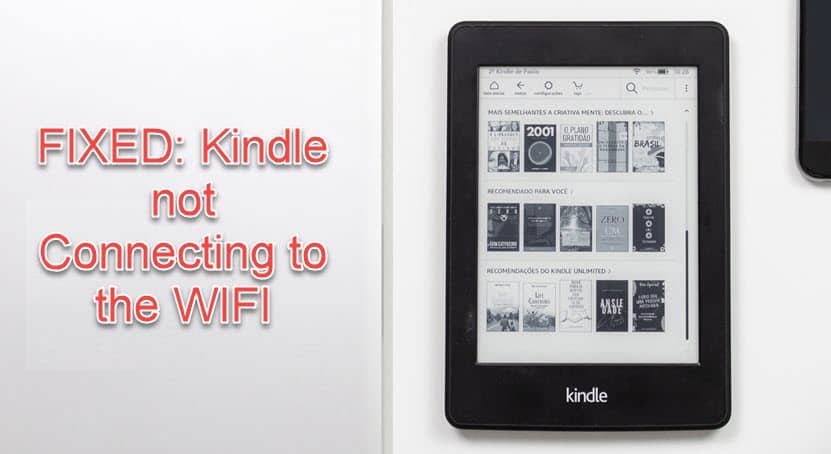
Kindle devices are Amazon’s line of portable electronic reading devices. They allow users to browse, buy, download or stream content from a range of sources. That including books (both fiction and nonfiction), magazines (including subscriptions) newspapers (including subscriptions), blogs, RSS feeds. For book lovers the Kindle device is a convenient way of carrying your titles around.
However, it can be frustrating if you want to catch up on your reading but your Kindle wont connects with the WIFI. Don’t worry, we are here to look at ways to resolve the WIFI connectivity issues.
Reasons why your Kindle wont connect to your WIFI
- Poor internet connection
- Wrong WIFI password
- Out of date device software
What to do if your Kindle wont connect to WIFI
Restart your device
Upon powering on your Kindle Fire tablet, press and release the power button for around six seconds to turn it off. Switch it back on, try reconnecting with Wi-Finetwork. Give your Kindle time to reconnect and see if you experience the same issue.
Software update
An out of date software may cause your Kindle not to detect the WIFI. Since you can’t connect to the WIFI you may need technical help to upgrade your Kindle. After the upgrade reconnect your Kindle to the WIFI and see if it works.
Reset the router
If you’re struggling to connect your Kindle and keep getting the Wi-Fi error, try resetting it. This is one of the best things that you can do before finally giving up. You should be able to see a marked improvement in connectivity after doing this for yourself.
Factory reset
Initiating a Kindle reset will help you to get rid of any stored data, viruses, and cookies in your gadget. To access the factory reset settings on your device head to Settings>Device Options>Reset Device (or something similar). Once there remove all data once and for all by clicking Reset or Erase Everything. After that you can successfully reconnect with Wi-Fi networks again.
Check the strength of your network
know that you’re frustrated with the Kindle not working and assuming it’s a problem of being too far from Wi-Fi. Unfortunately, sometimes there can be an issue with your network itself. Check your network and make sure that it’s working. Reconnect your Kindle to the network and hopefully it works
As you can see it’s not hard to resolve your Kindle connectivity issues. Which of the steps resolved your issue? We would like to hear from you on which of the steps has resolved your issue.

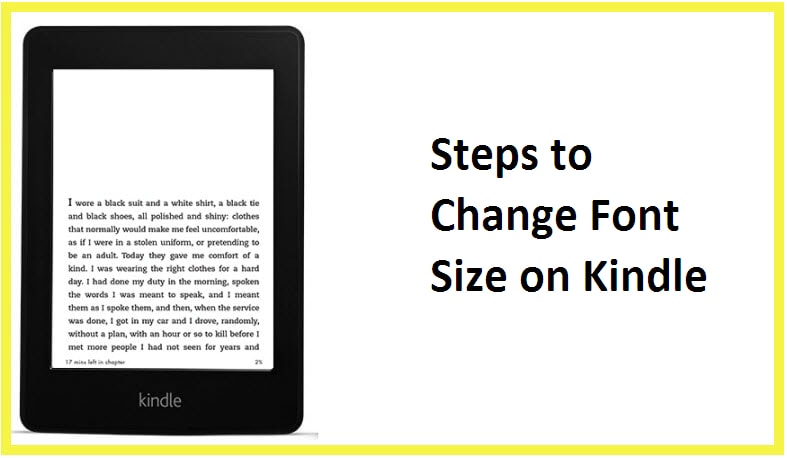
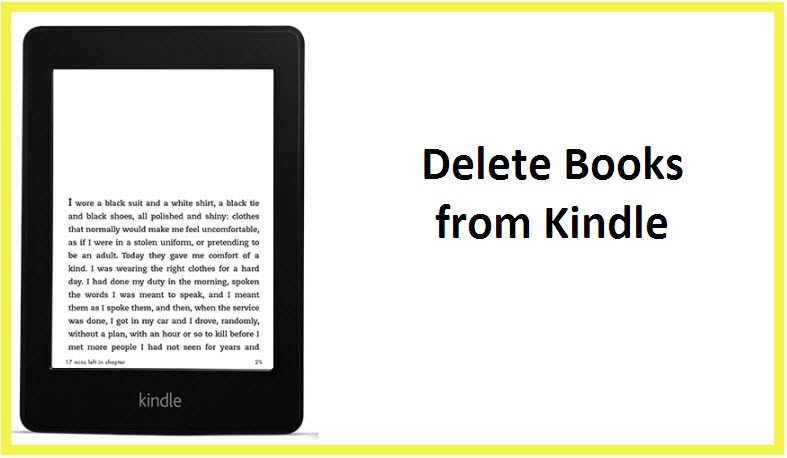

Reply