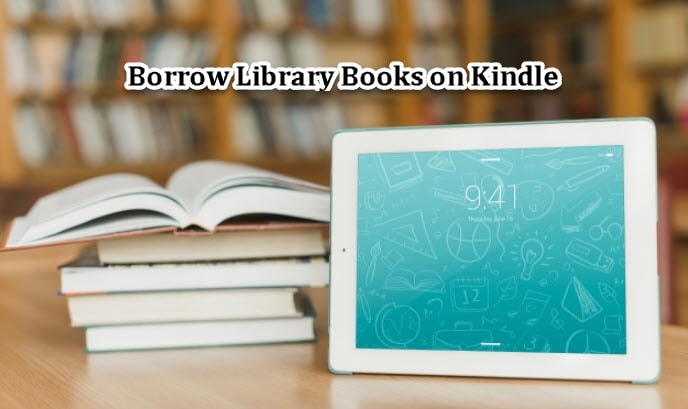
The Kindle device is an e-book reader that allows users to download, borrow, or buy either e-book, comics, magazines, encyclopedias or other digital media online. Kindle is a helpful alternative if you need an application that allows you to resource fully read all your favorite books, during lunch breaks, on a journey, or as you peacefully relax under the shade.
So, in this article, we are going to focus on how to borrow library books on Kindle.
Borrowing books on Kindle is the same no matter the version. There are, however, a few steps that you need to follow.
You can either choose to borrow e-books available from your local library store or borrow from online lending libraries.
Borrowing books from your local library
Today, many local libraries have shifted into the digital world to offer a wide variety of e-books to its customers. So, as a member of the local library, you can borrow and download online books and send them straight to your Kindle device or Kindle mobile app.
Here are the steps involved
1. Check and confirm that your local library offers Kindle compatible e-books
It is crucial to confirm this because if your local library does not have e-books supported in Kindle, then you will not be able to access the books.
2. Sign in to your Amazon linked Kindle account
You cannot proceed to borrow e-books if you do not have a linked Amazon Kindle account. Create an account before proceeding.
3. Request for a PIN/library card
If you have an account with your library, you will need to sign in. However, if you don’t, you can create an account through the 3-minutes straightforward procedure.
4. Search for the book you want
Today, almost every book has its electronic version (e-book). You only search for the specific title you want to borrow and proceed. If you do not find the book you want, you can still search for other titles in your favorite genre (fiction, narrative, suspense, mystery, etc.)
5. Choose the period and download the e-book
After identifying the book, you need to choose the number of days you intend to borrow the book. (It could be seven days, two weeks, three weeks, and so forth). Next, download the title kand enjoy.
Borrowing books from an online lending library
You can alternatively borrow books from other online lending libraries if your local library’s website doesn’t have the specific titles you wanted.
Here are the steps involved
- Visit your favorite online lending library – There are many online lending libraries to date. That is why you are left with many options to choose
- Sign in using your account and scroll to the e-books section and follow all the steps required. You can either search by subject, collection, or any other search option offered. You can also “search” for the book title
- Pick the title you want or have decided to read(on any genre)
- If the book is available, you then need to CHECKOUT. But, because some titles will not be available, you will need to place a hold on them so that whenever they are available, you will get a notification to proceed and borrow them
- Click on the lending period you prefer
- Next, Click Borrow
- Navigate to the loans page. Still on your lending library
- On the format, choose Kindle book
- After clicking the Kindle book, you will be redirected to a new Amazon tab
- Choose the device you want the book to be sent to and click Get Library Book
- The book will be automatically sent to your device the next time after synchronization.
Conclusion
After you finish reading the e-book, it will be automatically returned to the library, and it will be visible to your Kindle no more. Alternatively, if you are done reading the title before the deadline, you could still return it by following the recommended steps.
If you have been buying Kindle books, you could as well lend them to friends or family.
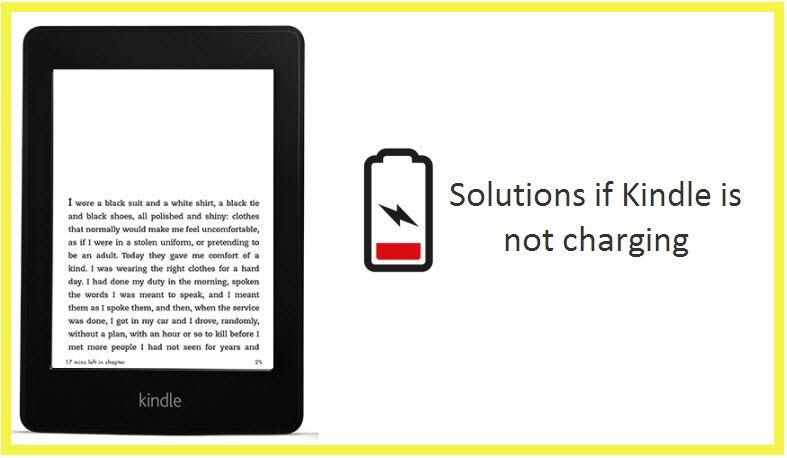


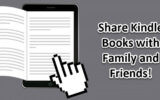
Reply