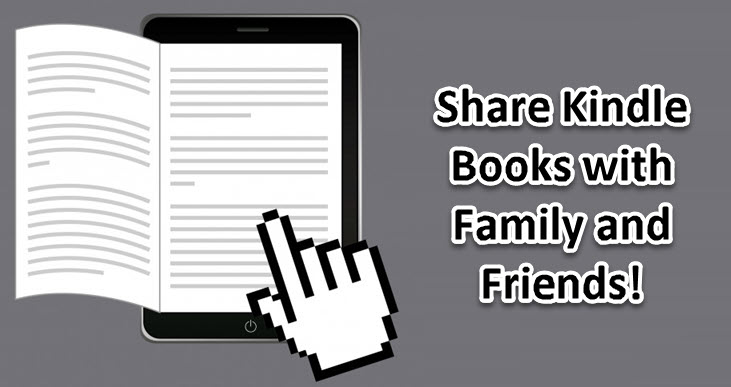
eBooks are the perfect reading resources, especially for ardent readers. Because you can carry them wherever you go. What is more exciting is the ability to share books with your family and friends. And that makes Kindle the perfect device for your reading needs. In this article, we tell you how you can use Kindle to share your books. unlike physical books, you don’t need to hand your Kindle to your friends or family when they want to read. So, stick here as we tell you how to share your books with family.
Kindle Book Lending Feature
The most exciting feature that you will find in your Kindle is the book lending feature. If your family or friends enjoy reading books, then you are in for a good treat. The Kindle family library feature is a convenient way to share your Kindle books. Because it lets two adults and up to four children share their Kindle books, magazines, and audiobooks.
Simple Steps to Follow When Sharing Kindle Books
The first step to follow before you begin sharing books is to give other family members access to your family library. Follow the below steps and grant your fellow reading enthusiastic access.
- On your Amazon account go to Manage your content and devices
- Go to preferences tab and tap on household and family library section. Click on manage your household. Add child or adult as you require.
- Your family or the friend you want to add will have to add their Amazon emails and passwords. If they don’t have an account head over to Amazon and create an account.
- On adding the email and password you will be prompted to click yes to allow both accounts to share payment methods.
- Choose the books you want to share and let the adult choose the books they would like to read. Click Finish and let the fun begin.
- After you add the account you can start lending books. Here is how to;
- In your Amazon account, select manage your content and devices
- Click on the show family library from the content tab
- Choose the books you want to share. Select the person you want to share the book with and click ok.
How you can Download A Kindle Book from Family Library
After you receive your access to the Kindle family library you can download your book to any device of your choice.
Head over to manage your content and devices menu on your amazon account
Select the book you want to download and choose where you want to save your book.
What you Should Know Before Lending or Borrowing Book on Kindle Book
- You can lend a Kindle book for only 14 days. When you loan a book if the person doesn’t accept a book in seven days the book goes back to the library
- A Kindle book can only be loaned once. Once you share a title you can’t share it with another person.
- When you loan a book, you won’t be able to read the book.
- Some of the publishers restrict book sharing so you may not be able to loan some titles.
- Book loans automatically expire after 14 days. However, if you finish early you can return the book. Go to the manage content and devices. Click on actions and select delete from the list.
There you have it. Enjoy sharing your books with your loved ones. We would love to know how that is going. Talk to us in the comments section.



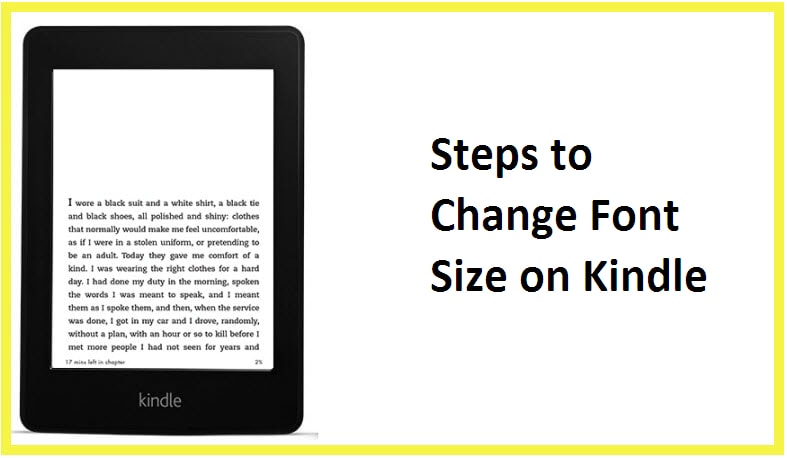
Reply