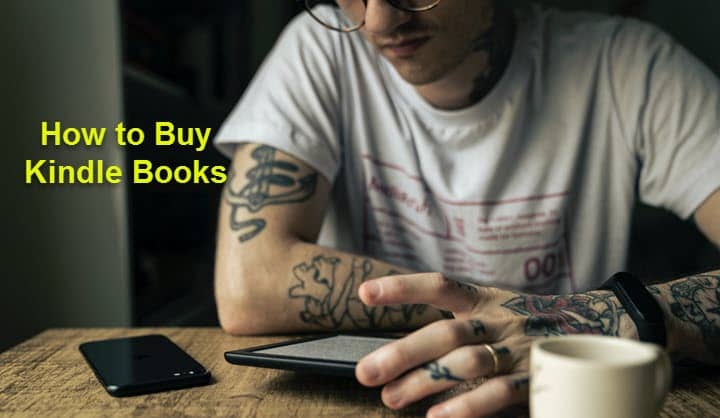
Kindles are an increasingly popular way to read books. It has a lot of great features that make it easy to use, and many people enjoy reading books on it. Kindle owners are able to read their books from anywhere. That means that even if you’re waiting in line at the grocery store or sitting on the beach, you can still be reading your book. With over 1 million e-books available on Amazon’s Kindle Store and more than 700 thousand free titles, there is something for everyone.
However, in all Kindle apps you will not be able to buy books directly but not to worry in this post we guide you on how to buy Kindle books.
How to buy Kindle Books’
Option 1
How to buy Kindle Books on a Computer
- On your computer, open your favourite browser and log into your Amazon account. If you don’t have an account sign up for one.
- On the upper left corner there is a menu. Select shop by category.
- Click on Kindle E reader and books
- In the Kindle store, click on Kindle books and browse to get the titles you need. If you want to read a specific title, select Kindle store from the dropdown menu. On the search bar enter the name of the book you would like to read.
- Click on the book you want to read. That will take you to the details page where you choose the details of your Kindle device.
- On the drop down menu under deliver, choose the device where you want your title delivered.
- After choosing the right device click buy now and your book will be delivered to your Kindle.
Option 2
How to buy books on Kindle on a mobile device
The second option you can use to deliver books to your Kindle is using your mobile device.
- Open your Amazon application on your mobile device.
- Login and tap on the menu icon on the left upper corner.
- Click on shop by department and then on Kindle store. That will take you to the book section of the online Kindle store. Browse through the list to get your book.
- Tap on the book you wish to purchase and that will redirect to the details page. On details page choose the Kindle format.
- Scroll down and under deliver to select the device you want to deliver the book to.
- At the top of the page tap on the buy with 1 click to complete the purchase and deliver the book to Kindle.
Now that you have an idea on how to buy Kindle books, what are you waiting for? We would like to know what works for you in the comment section. How did you buy your Kindle books?
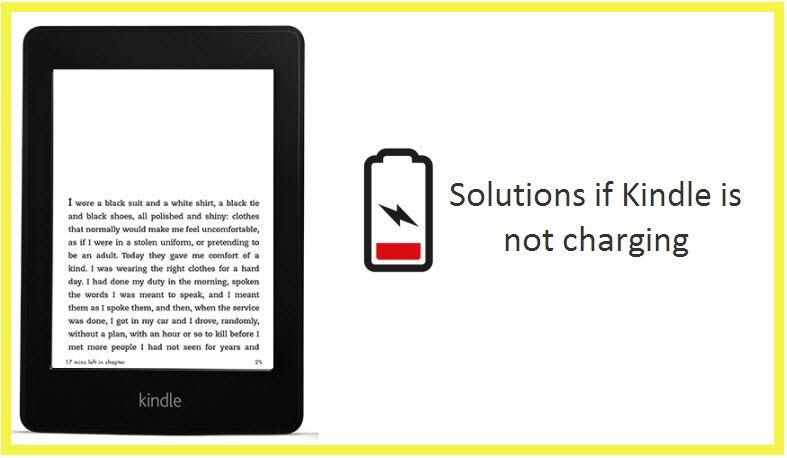
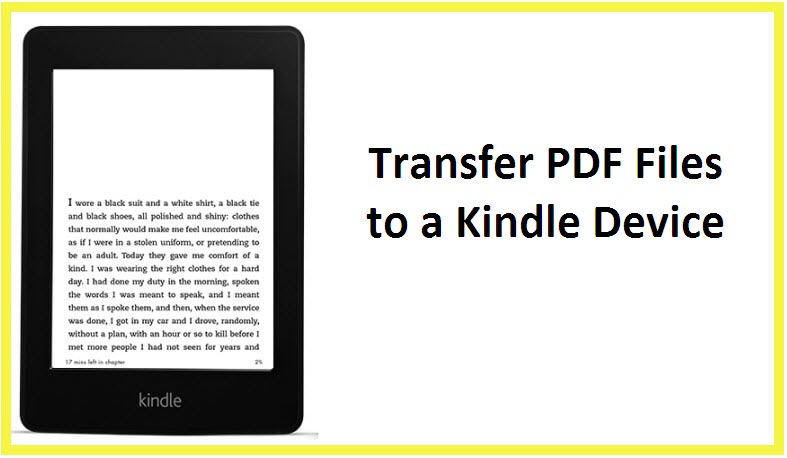
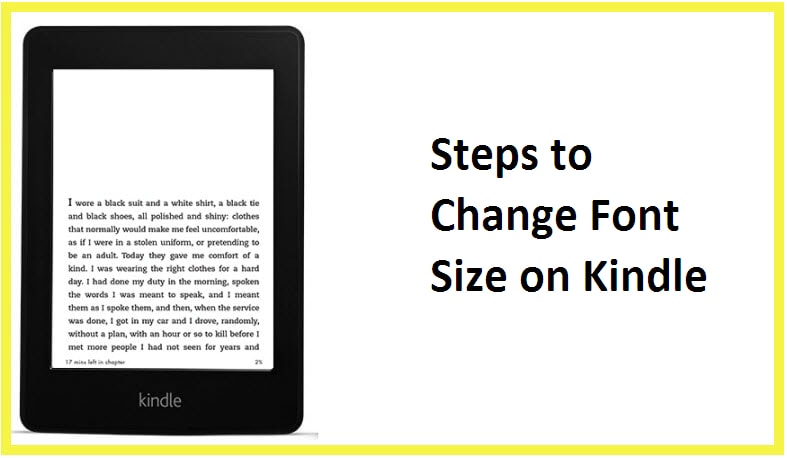

Reply