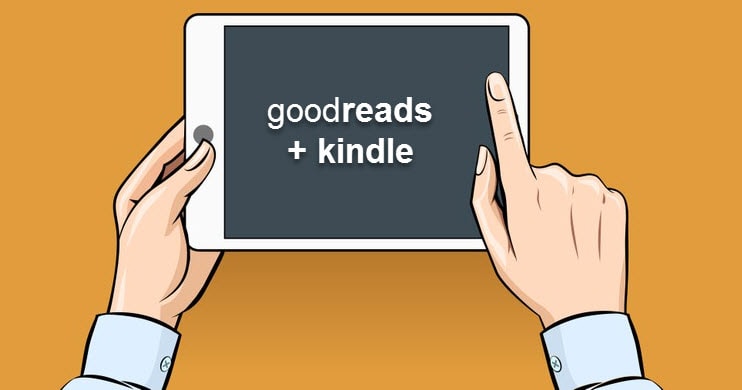
Goodreads is a free service with millions of readers who share highlights and get to see what their friends are reading. If you are looking to up your reading game, then your Kindle is the perfect device. When you sync your Goodreads and kindle then you are in for a maximum reading experience. If you are wondering how to integrate the two then you are in the right place. In this article, we tell you how you can enjoy your reads by integrating Goodreads and kindle.
How to Link your Goodreads to Kindle
First things first, if you don’t have a Goodreads account you need to create one. Here is how to create a Goodreads account
Visit goodreads.com and create an account. You will need an email and a password. You can sign up using your Facebook, Twitter, or Amazon account. Because you want to use kindle it’s best to sign up using your Amazon account.
Now let’s link the Kindle and Goodreads. Follow the steps below
- Go to the home menu on your Amazon kindle
- Head over to the menu and select settings and then account
- Look for social accounts and Goodreads. A dialogue box will appear, follow the instructions. After that, your Goodreads and kindle will sync.
Why you should link Goodreads and Kindle
Kindle lets you have all the books you can carry around Goodreads is the source of all the books you want. Both Goodreads and kindle are the perfect matches for ardent readers.
- You will be able to automatically update your reading progress
- After syncing kindle and Goodreads, you can post reviews both on Amazon and Goodreads
- To access your Goodreads. Access, it right from your kindle
- See updates and recommendations from your kindle device
- Instant access to new books.
- Kindle makes it easy to read books as you can adjust the font size as you read
Goodreads and kindle are the perfect combinations for book lovers. Kindle is easily accessible, and Goodreads is home to millions of reads. So, what are you waiting for? Bring your Goodreads to your kindle and enjoy your read.
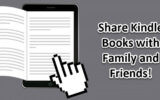
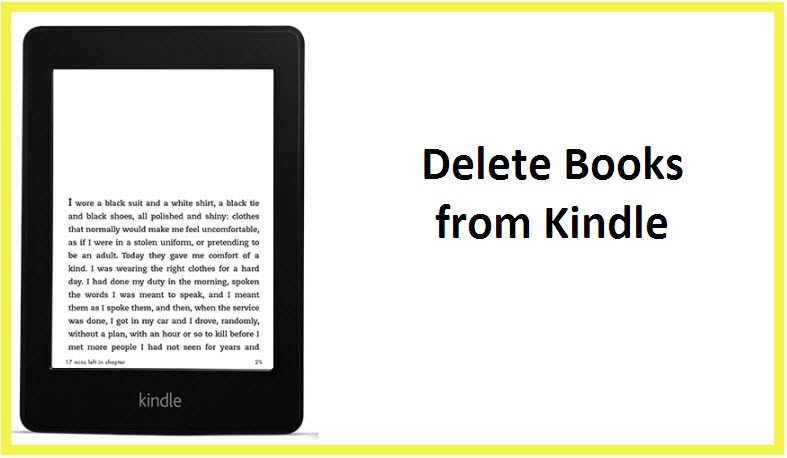


I got this web page from my friend who told me about
this site and at the moment this time I am visiting this site and reading very
informative articles or reviews at this time.
I have been surfing online more than 4 hours today, yet I
never found any interesting article like yours. It is pretty worth enough for me.
Personally, if all site owners and bloggers made good content as you did, the
net will be a lot more useful than ever before.