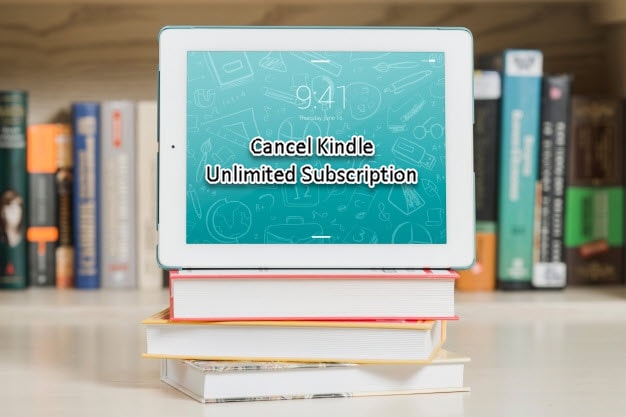
Kindle Unlimited subscription allows you to read as much as you want, and you can choose from over 2 million titles, audio books, and publications. With just $9.99 you have access to millions of reading materials. However, with time you may feel the need to either take a break or you no longer have the time and you need to cancel the kindle unlimited. If you are wondering how to cancel the subscriptions, you don’t have to reach Amazon support. Because our easy step-by-step guide is all you need.
How Cancel Kindle Unlimited Subscription
Option 1
- Cancel Using your Amazon Account Page
- Visit amazon.com or amazon.co.uk and sign into your account.
- Choose accounts & list and navigate to Kindle unlimited
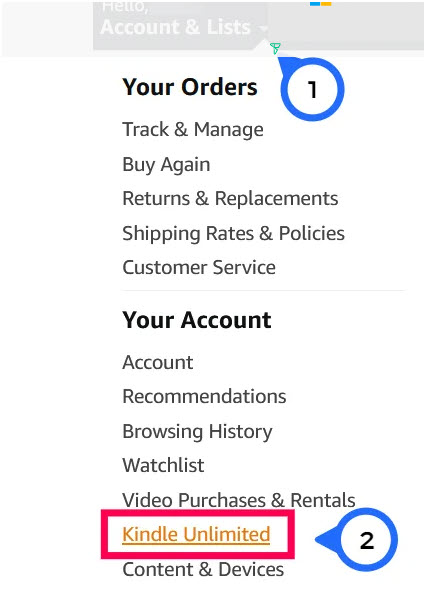
- Go to manage your kindle unlimited membership which is under membership and subscriptions.
- Under manage membership, select cancel kindle unlimited partnership
- Amazon will need a confirmation that you want to cancel the membership on the next page. Click continue to cancel the membership.
- On the confirmation page select end membership and choose the date when you want the membership to end.
- After the date you have selected has elapsed you will lose access to content.
Option 2
You can also cancel using the Amazon kindle unlimited page Login and follow the below steps.
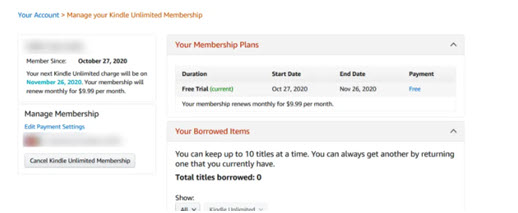
Select the cancel Kindle unlimited membership button on the left corner. Then cancel the membership.
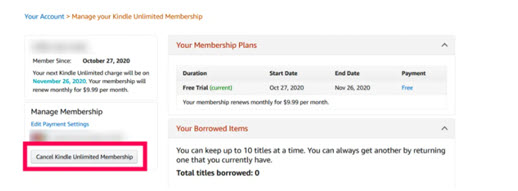
On clicking the cancel membership button, you will see the below button. Confirm the cancellation by clicking cancel membership.
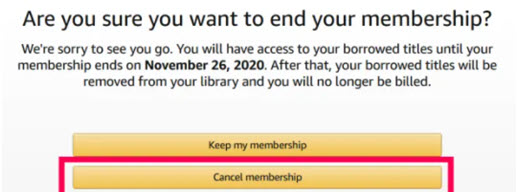
What you Should Know when you cancel an unlimited subscription
- If you cancel any kindle unlimited membership that was prepaid, you will not get a refund for the months you haven’t used the account.
- There are no charges if you discontinue using kindle unlimited
- On cancelling you will still have access to the books you borrowed until your account expires. The account expires on the day you are required to make the payments. After the account expires your library is no longer accessible.
- Also, you will lose access to books you had downloaded.
How to Check Whether your Subscription has been cancelled
1. Go to your account page and look for subscription end data. Below is what you should expect.
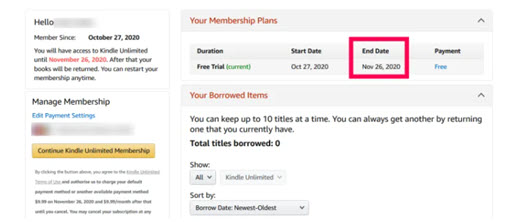
2.Check your Email for the Cancellation Notification
On cancellation, Amazon will send you an email with the changes you have made to your account.
So, why are you cancelling your subscription and which options do you prefer to follow. Let us know your thoughts in the section below.
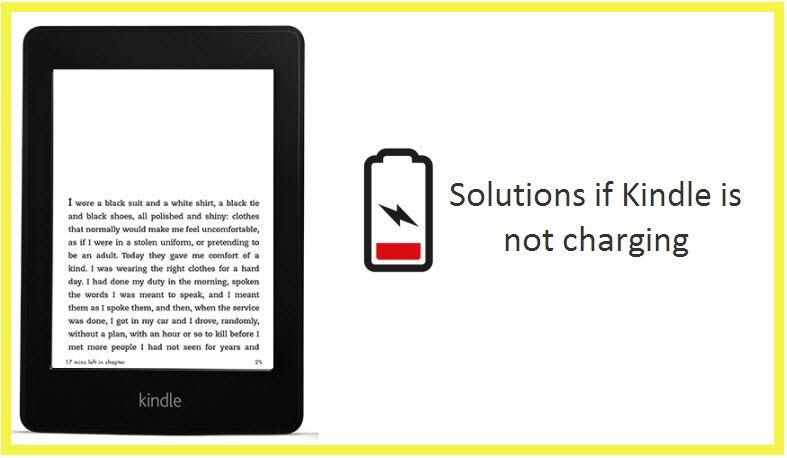


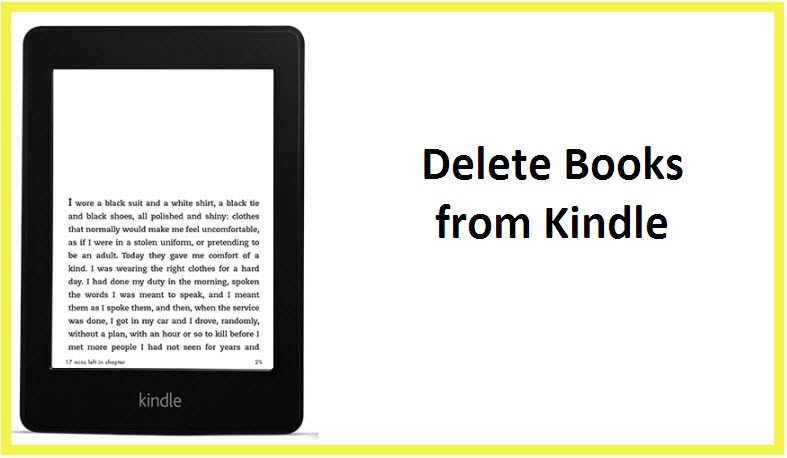
Reply