
The Amazon Echo is a popular application that you use on daily basis. You interact with it when asking the voice assistant to do various tasks for you. For example, you can ask voice assistant to call your family or express your frustration with Alexa for tasks done wrongly. But is your conversation with the Amazon voice assistant application private? You are in the right place because we are here to tell you about the new Alexa privacy features. The two new features allow you to erase your conversation history. So even if you have been using Alexa for the last three years you can completely wipe out any data recordings. All you have to do is tell the Amazon voice assistant to delete it.
Does Alexa Record all your conversations?
When you speak to the voice assistant, a record of what you require is sent to Amazon cloud. On the cloud, the request is processed, and a reply is sent. For instance, if you ask the voice application to play your favorite songs, the recording is used to pick the top hits from Amazon.
Can I Review and Delete the Voice Recordings?
You can delete your voice recording by managing the Privacy Settings on Amazon voice assistant. There are two options to manage the settings. Read on to select the one that works for you.
Option 1
- Go to the More menu on Alexa and select settings
- From the setting tap on privacy then review voice history
- Filter the history, then select delete all the recordings. A message will appear asking you to confirm whether you want to delete the history
- Tap on delete to clear the history
Going forward you must tell Alexa to delete your voice conversations but if you forget, not to worry. You have a second option to help you delete conversation older than 3 months.
Option 2
- Open the Alexa application and then settings, select privacy.
- Tap on manage on Alexa data. Then scroll down to smart home device history and choose how long you want to keep your history.
While deleting your history will keep your conversation private, that may affect your Alexa experience. Amazon retains your voice notes to better understand your voice and request. For instance, if you delete your history and then ask Alexa to delete play your favorite song, the response may not be accurate.
Now that you know the new Alexa privacy settings, you have a choice to make. Do you want to keep your history or delete it? Let us know whether you will delete or keep your history in the comment section.

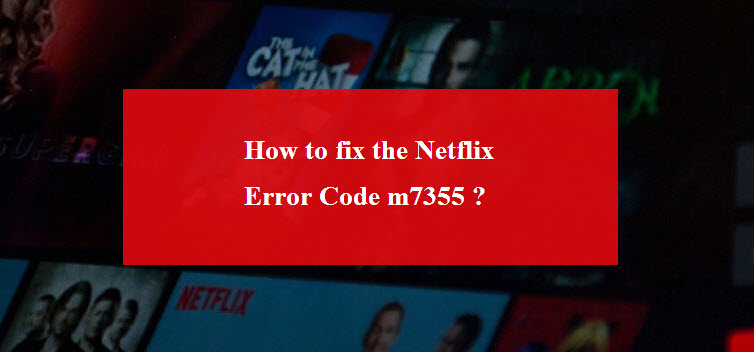

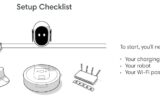
Reply