 If you wish to watch any Video, TV Shows, Netflix Video, Prime Video or YouTube Videos on Amazon Echo Show then here we will show some simple method on
If you wish to watch any Video, TV Shows, Netflix Video, Prime Video or YouTube Videos on Amazon Echo Show then here we will show some simple method on
- Watch Netflix Videos on Amazon Echo Show (Same Step for YouTube Videos)
- Play Amazon Prime Videos on Amazon Echo Show
- How to Watch TV Shows on Echo Show using Alexa Video Skills
How to Watch Netflix Videos on Amazon Echo Show
Steps to access Netflix and YouTube Videos on Echo Show devices:-
Step 1: Go to Settings on Echo
Step 2: Step down to “Legal and Compliance”
Step 3: Under “Legal and Compliance” click on “Amazon.com Privacy Notice
Step 4: After that click on “Your Account”
Step 5: Above step will be redirected to Amazon Store
Step 6: Search for “Google” in the Amazon search box
Step 7: Look for Search.Google.com and open it
Step 8: Now, step down and click on “Google Privacy Policy Link”
Step 9: Click “My Account” located on right top, then click on “Search” or you can also directly click on “YouTube icon”
Step 10: You can also search for Netflix with the same steps
These Methods will make you watch YouTube and Netflix Videos on Amazon Echo Show.
How to Watch Amazon Prime Video on Echo Show Device
You can watch movies or TV shows using Amazon Prime Video on Echo Show. Compatible Echo devices can play movies and TV shows available through your Prime Video Subscription and from active Amazon Channels Subscription like HBO, Showtime and Starz.
To search from Videos library for movies and TV shows just say
- “Alexa, Show me my Video Library” then ask “Alexa, Show me my Watch List”
To find a specific title you can ask
- “Alexa, show me ‘[title]’.” Or “Alexa, search for [search for TV shows].”
Search for Genre or an Actor ask
- “Alexa, Show me [Actor] Movies.”
- “Alexa, Show me [Genre].”
To know more commands for TV and other Video Services provider you need to enable Alexa Video Skills in your Alexa App. Now, you can Download Alexa App on Windows. Next, we are going to show you how you can enable it.
Important Note: Amazon Echo Show 2nd Generation doesn’t support Amazon Prime Videos Channel Subscriptions.
How to Watch TV Series on Echo Show using Alexa Video Skills
Alexa Video skills help you watch and control TV services and video service providers via Alexa compatible devices.
Steps to Enable Alexa Video Skills:
- Click on Menu and select “Settings”

- Go to “TV and Video” Section
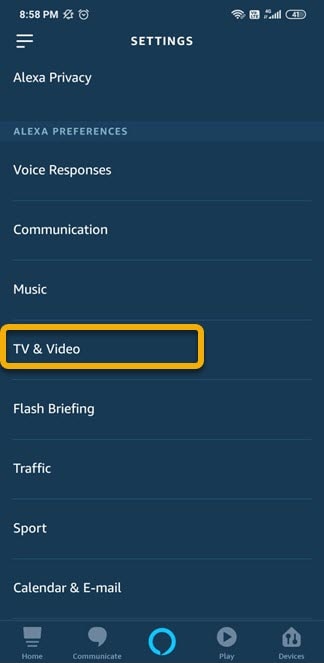
- Now, Select Video or TV Service provider
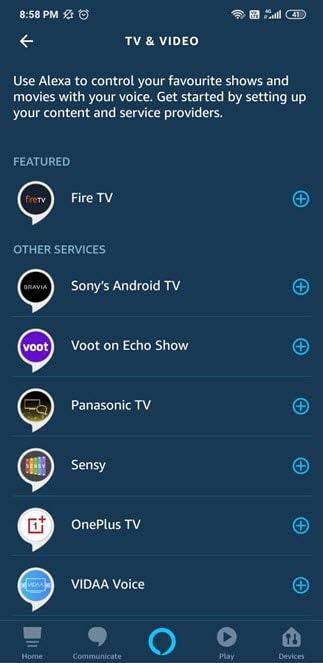
- Then, Select Enable Skill
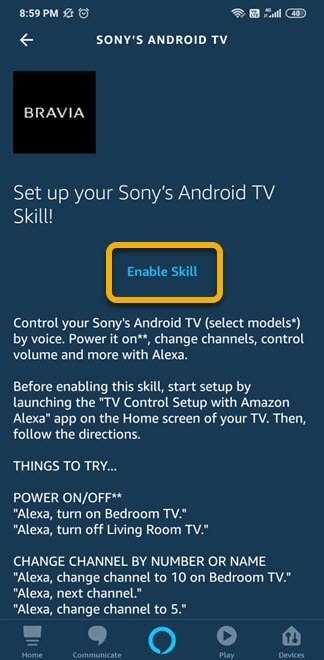
- You see some instruction on screen, just follow them to connect Alexa to your video-service or TV
- At last, click on “Finish Setup”
- Once it gets linked you will see your devices under the “Listed Devices”
It’s done! Setup Procedure is completed. Now Alexa App will open a “Setting” screen for the Alexa Skill. Under setting part select TV or Video Service under “TV & Video” section. Now you can use your voice to control your TV and Video services will Alexa App. Try the above commands first.

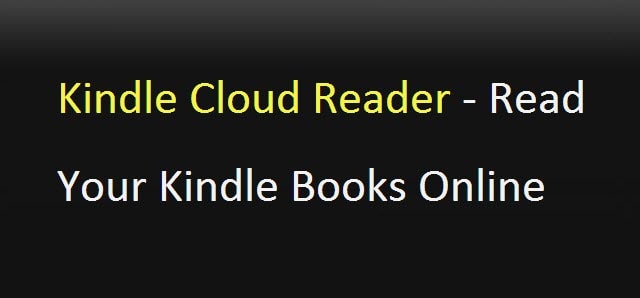


Reply