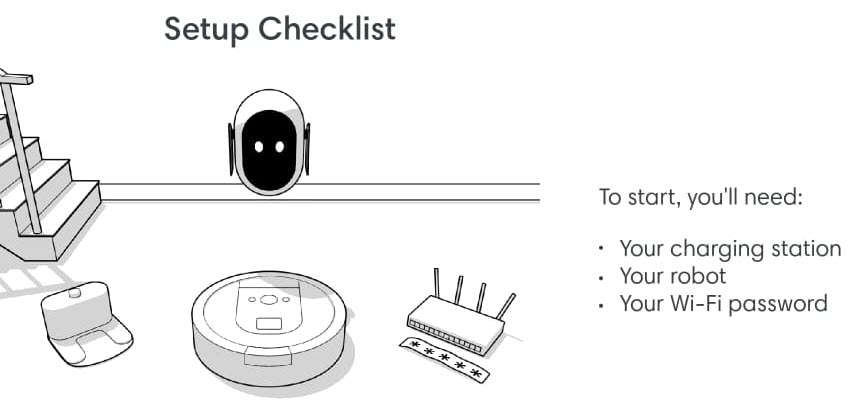
What is the use of roomba when its not connecting to WI-FI? I know, its almost useless. It could be daunting to not get super angry when this happens. However, this can be fixed. Yea, you can get your roomba to connect to WI-FI again.
Let’s look at the troubleshooting steps to take when roomba is not connecting to Wi-Fi. Afterwards, you can get it working again!
TROUBLESHOOTING STEPS FOR ROOMBA NOT CONNECTING TO WI-FI
How to know the source of the problem? How to go about it? Most importantly, how to fix it? First, we will look at all probable causes. PROBABLE CAUSES OF ROOMBA NOT CONNECTING TO WI-FI
- Model
- Network/Wi-Fi
- Router
- Location
How can these factors stop roomba from connecting to wi-fi
- Model:Can your roomba model be connected to a wireless network? Just so you know, not all roomba models can be connected to a Wi-Fi. You should check this out to be sure of your model. Examples of roomba models that can connect to wi-fi: Roomba 690, Roomba 890, Roomba 960 and Roomba 980. Confirm what model you have from the product manual.
- Network/Wi-Fi: Sometimes the roomba is not connecting to wi-fi because the Wi-Fi is actually not working. You should check if the Wi-Fi is working or has an internet connection.
- Router: What frequency is your router supplying? Roomba models do not support certain frequencies.
- Location:Where is the home base placed? Is the roomba getting a good Wi-Fi frequency? Are they network blocks like walls? Where the roomba is placed can affect its ability to stay connected to WI-FI.
HOW TO FIX ROOMBA NOT CONNECTING TO WI-FI
- Model: if the roomba model you have does not support connections to wireless networks, there is no way to do this. The only way out is to get a recent model. A model that has features that allows the roomba device to connect to WI-FI.
- Network/Wi-Fi:Test your WI-FI to be sure it is working. Get another device. Connect it to the WI-FI that roomba is connected to. Check the internet connection via that device. You can also check the WI-FI speed. Once you confirm it is working then the issue is not the WI-FI. Let us check out the next troubleshooting step.
- Router:Now,be sure the frequency of your router is supported by your roomba model. Roomba will connect to a router with a frequency of 2.4GHz.A 2.4GHz/5GHz router will work fine for roomba vacuum cleaners too.
- Location:The location of the home base and router affects the roomba’s connection to WI-FI. You should take a look at your home structure. Place the home base and router in the best place possible. The more space between the home base and router, the weaker the signal received will be. Put this as close as possible in order to get a good signal. This is mostly the problem especially when roomba is connecting to WI-FI but stuck. Having walls, gadgets and other blocks can also stop roomba from connecting to Wi-Fi. Or you get a case where roomba will connect to Wi-Fi but then be stuck.
What if after checking all these, roomba is still not connecting to Wi-Fi?
There are a few more steps you can take. You can;
- Try out a factory reset on roomba. The process for doing a factory reset varies from model to model. This will clear things up a bit. The connection problem could be the roomba. Know the process for performing a factory reset.Perform a factory reset. This could solve the problem.
You can also solve this problem by boosting WI-FI strength
How can you boost WI-FI strength? A better question will be, does your router need updating? Its no news that updated routers function better. You should consider this when you have an old model. Once the update is complete, your router will be able to deliver signal more effectively.
Are they useless devices making use of the WI-FI? Sometimes we leave devices not in use connected to the WI-FI. Its obvious all these devices will be using network too. Disconnecting devices that are not in use from the WI-FI will do a lot of good. This will improve the signal strength of the WI-FI. If this relates to you, you may want to have this done.
With all this steps, you should be able to get your roomba connected to the WI-FI again.And not just connected but connected without WIFI being stuck.
I hope you can get your roomba connected to WI-FI now!



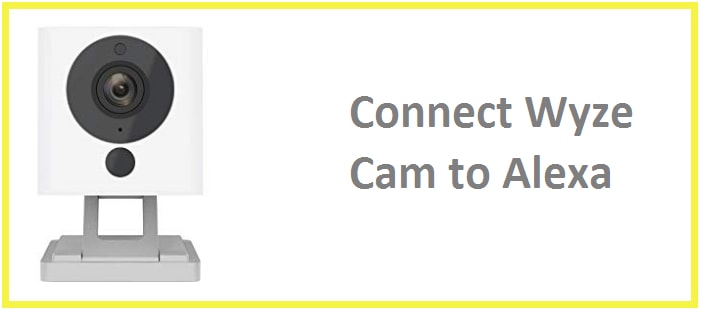
Reply