Amazon’s Alexa, is one of the world’s most powerful virtual assistants. It can prepare you a to-do list, set an alarm, stream podcast, help you fix an appointment with doctor and can do every possible thing you throw at it. This is why we already wrote an article on how to download alexa app, you can check that out. But if a user who had subscribed to an exclusive apple service, which he wants to avail on alexa, would it be possible? The answer is yes. One of those exclusive apple services is “Apple Music”. This is why, here in this article, we are providing you with the ways on how to play Apple music on alexa.
Important Note – If you’re already a subscriber of Apple music, then you just have to ask alexa to play songs. Why? Because, Apple music particularly for alexa, is available in countries such as Austria, Australia, Brazil, Canada, France, Germany, India, Ireland, Italy, Japan, Mexico, New Zealand, Spain, United Kingdom, and United States.
So, keep this in mind if you already live in one of the above-mentioned countries.
Otherwise follow the steps mentioned below.
How to Set up Apple Music with Alexa
First, you need make sure that the devices connected with alexa is up-to-date.
Then you are going to need one these – Amazon echo, Fire TV, or Alexa-enabled Sonos speaker if possible.
Once you are set and ready just follow the instructions below.
Procedure to set up Apple music with Alexa
- First open up the Alexa app and navigate to upper left-corner.
- There you will find menu button, just tap on it.
- Then tap settings.
- Then in Alexa preferences, tap Music.
- Tap Link new service > Apple Music > enable to use.
- At last, follow the instructions to sign in with your Apple ID and you are good to go.
Now, there can be a scenario where you want to unlink Apple music from alexa. So, in that case follow the mentioned procedure below.
- Open up the Amazon alexa app and again tap on the menu button on upper-left corner.
- Tap
- In alexa preferences, tap Music.
- Tap Apple Music, then tap Disable skill.
Conclusion
So, this was all regarding how to play Apple Music on Alexa. If you find it useful then do let us know in the comment section below, we would love to hear that.



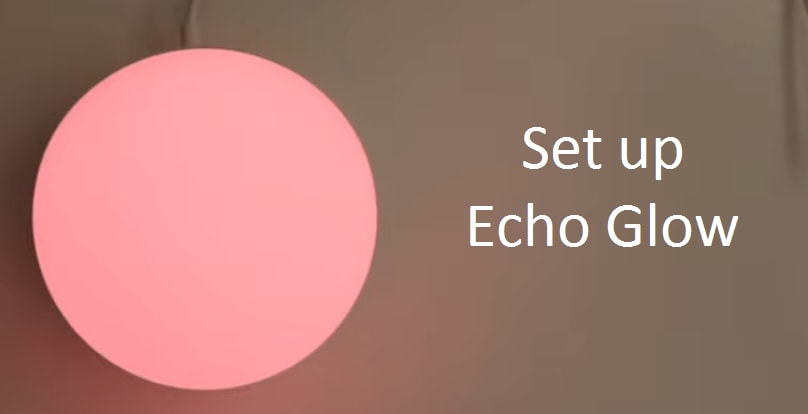

Reply