The Echo glow is a $29.99 Alexa’s companion. It’s a smart tiny lamp that glows with the variety of colors. Also being very popular with kids, this smart lamp really did well in its sales. You can use this lamp to connect with Amazon Echo and from there you can tell Alexa to change its colors, and adjust the brightness if you want. But, before doing all this, you first need to set it up. This is why, here in this article, we are providing you with the way on how to set up the echo glow.
What is Echo Glow?
Echo glow is a smart lamp offered by Amazon.
It is capable of switching between different light colors combinations and can ever produce the rainbow effect.
Its control and operation can be performed using the Amazon’s echo speaker or Alexa display. You can ask Alexa to change color and even set the theme according to your mood.
Although, you can even change colors by simply taping on the device.
The design is simple, sleek and unique and talking about the battery life, then it stays long.
Now, time to set up Echo glow in your room
First you need to check, if your Alexa app is updated or not. If yes, then move forward and if No, then update it on your respective device.
Procedure to Set up Echo glow: –
- Open the Alexa app in your device.
- Go to settings> then select Add Device> select Light >and select Amazon echo.
- Now wait for some time and then scroll down to the bottom where you see echo glow, just tap on it.
- Then press Next > tap Scan Barcode> then move towards the bottom of Echo device and then scan the bar code there.
- Wait for some time, and when it says “light is connected” Press Next >Skip the group option > then at last give the name to echo glow device and then tap continue.
- Once it’s done, you are all set to go.
Conclusion
So, this was all regarding on how to set up the Echo glow. If you find it useful then do let us know in the comment section below, we would love to hear that.
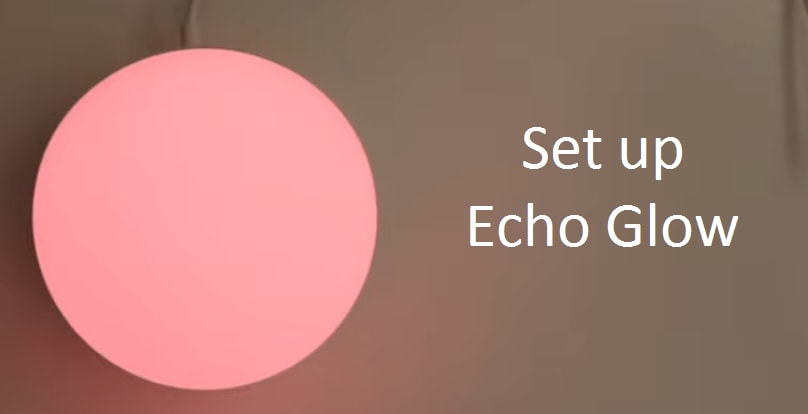

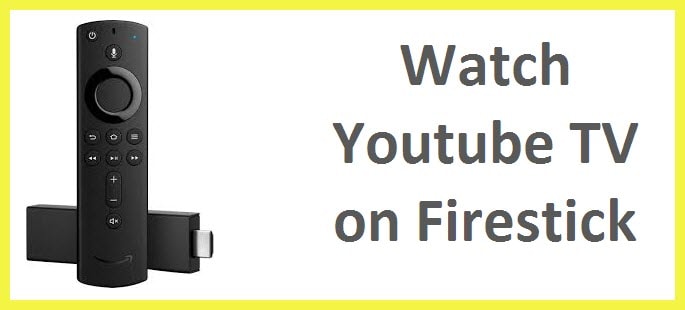
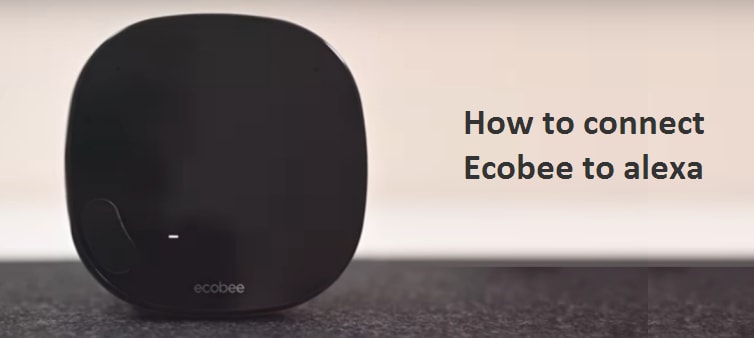

Reply