Every Roku player comes with a wireless remote to control and easily change playing functions anytime. And also, it comes with the ability to pair and reset the remote with your Tv directly out of box
However, there may be a situation whereby you need to manually sync your Roku player’s remote to better suit a specific function on it
And this is the sole reason why this article is written to properly guide users on how to easily sync your Roku remote control to Tv. And this means you are in the right place at the right time.
How To Pair Roku Remote With Your TV
Below are the step by step guides on how to sync a Roku remote to TV
Step 1
Firstly, plug your Roku device into your TV and with a power outlet source
Step 2
And secondly, insert batteries into your Roku remote.
Step 3
And furthermore, Press any button on the remote, and this will automatically pair your remote to both Roku device and your TV.
Note: If you are using infrared remote, this action should be performed in front of the Roku device for easy connection.
How to Sync Roku Remote Without Pairing Button
If your remote does not have a pairing button, that means it is a standard IR type remote.
Ensure the following steps are perfect in order to have a proper remote;
Firstly, ensure there is no obstruction, as this remote will only work if it’s pointed directly to your player
- And secondly, ensure the batteries are properly placed in their compartment.
- And furthermore, replace the batteries if the first and second steps above are perfectly in order.
And that’s it on how to sync your Roku remote to with Tv. I hope you find this article helpful. You can drop your feedback in the comment box.

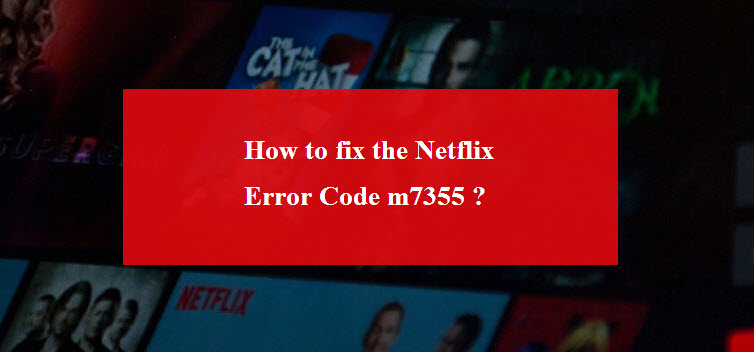


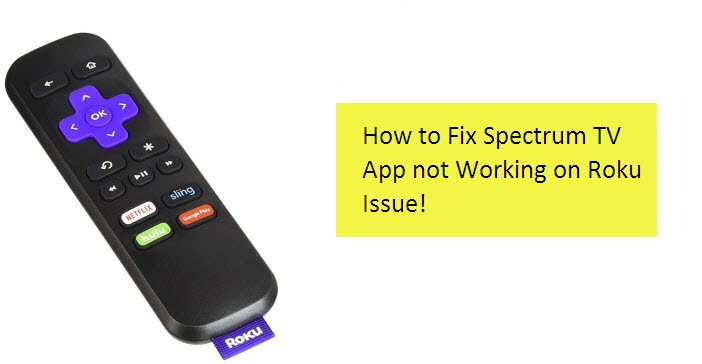
Reply