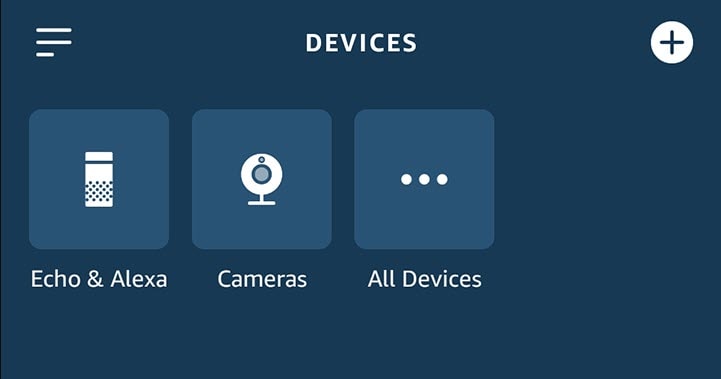
How to delete a device from Alexa app is a question that has been on lots of minds lately. For most apps, to sign in is very much easy but to delete the already created account is difficult. For some other apps, you cannot delete an account. You only leave it to become dormant.
We might begin to wonder if the Alexa app is also programmed this way. Considering the service Alexa app performs, it may seem impossible to delete an account. However, it is actually very easy to delete your device from Alexa app.
Alexa app comes in handy when you are busy and you need to make an order for may be food. With just a few utterances, you can expect your order to arrive in a short while. You could also be planning to attend a party but wondering what gift to take along. Alexa will be your companion offering the best gift suggestions.
Alexa brings you adequate information on anything you need to know. You can get weather forecasts, day to day updates, play music and many more. The long list of functions it performs makes logging in from various devices easy. This in turn leads to having lots of devices on the app.
WHY YOU NEED TO KNOW HOW TO DELETE DEVICE FROM ALEXA APP
The Alexa app is undoubtedly one of the best virtual assistants for us busy humans. It carries several basic functions with ease. However, the Alexa app is not completely perfect. It has its imperfections.
An example is the surveillance risk that the users of Alexa stand a chance of. With Alexa having access to countless personal information, what happens when it is used unexpectedly for surveillance purpose. It can be used to monitor users or it can even get hacked.
This realization has made a lot of people want to delete their core devices from the app. Not only that, various people have had numerous reasons to want to delete their devices from the app. Some users claim that Alexa listens without having to utter “Alexa”. This is why the question of how to delete devices from Alexa app has become one of the most searched terms on virtually all search engines.
STEPS TO FOLLOW TO DELETE YOUR DEVICE FROM ALEXA APP
It is common to see devices all clustered in the Alexa app. This is because your device or devices will be saved in the app unless you manually delete it. If you have always wanted to know how to delete devices from Alexa app, worry no more.
Follow all the steps below and you will have your devices removed from the Alexa app in no time.
- Firstly, take out your Android device, iPhone or iPad device.
- Now, open the Alexa app on it as this is where you will be able to delete devices.
- On the already opened Alexa app you will see “Device” at the bottom-right side of your screen. Kindly click on it.
- When the “Device” page opens, you will see “All Device”. Now click on it. Once you have clicked, it will display your connected devices.
- Click on the device you want to remove.
- After you have done that, click on “settings” on the device page
- Now you will either see the trash icon or the word “Trash”. Kindly click on it.
- It should take a few seconds for your request to be processed. The Alexa app will then delete the selected device.
- If you wish to delete multiple devices, you only need to repeat the process following the above steps.
There you have it! You can now say goodbye to having devices clustered on your Alexa app. Just follow the steps and you can devices whenever you like.
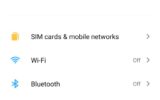

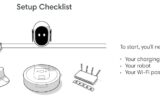
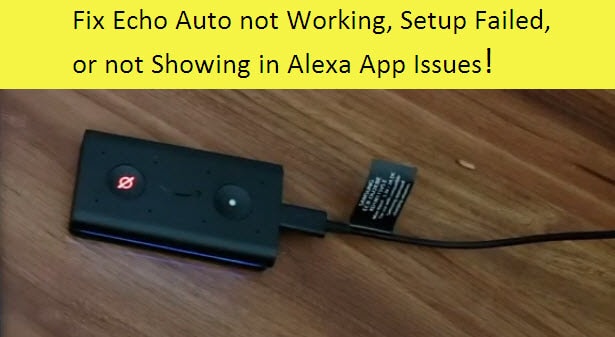
Reply