Ring has become one of the most popular smart devices which are compatible with Amazon Alexa. So, when the device is supported by Alexa then you are free to use its features also. One essential feature is Alexa Routines which lets you create routines for every action performed or done by your smart home devices. Here we are going to show you how you can setup or create Alexa Routines for your Ring Video Doorbell devices. Get ready to setup your own Alexa Routines for Ring and do more with your Ring and Amazon Alexa devices.
Steps to Setup Alexa Routines for Ring Doorbells
Get your Ring and Amazon Alexa devices with you to start the setup procedure. Make sure the both devices are properly setup and successfully connected to a Wi-Fi network. One more thing you need to check is Ring Skill is enabled in your Amazon Alexa App or not. If not please enable Ring Skills on Alexa App. Ring Skills will lets you discover all your Ring devices and check what they can do for you to secure your home or office.
Follow the below Step by Step Instruction to create Alexa Routine for Ring devices
- Open Amazon Alexa App on your android, iOS or Windows device.
- Go to Menu and click on “Routines”
- Then tap on plus “+” icon and create a new routine
- Next, choose “When this Happens” options for your Routine. You will see a several options there, kindly choose yours.
- Tap on “device”, a list of trigger devices will appear. Choose your device among that, and then enter the action you want add. You will see two actions there one if doorbell and another is motion. When someone presses the doorbell then what trigger you will get. Or if you select Motion then action occurs when any motion detected. For example if any motion is detected at your front door then a light will get turn ON and when no movement then the light is OFF. Like this you can add several of actions and save it for your Ring doorbell.
All done! Start using your Alexa Routines commands for your Ring Video Doorbell based on the action your have saved for that.
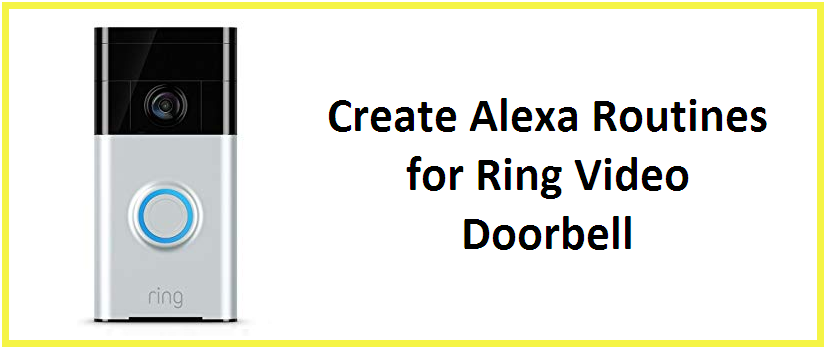
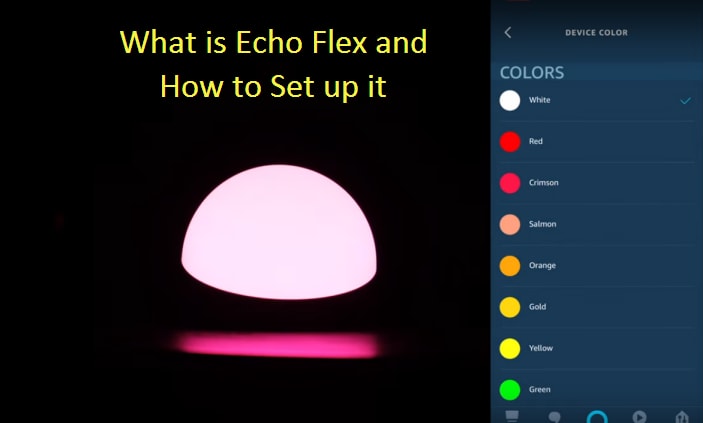



Reply