Want to delete or close your Roku Account connected with your Roku account and Roku Streaming devices. Your Roku account holds the entire Roku streaming device which you own, channels which are purchased or installed or any channel subscription activated and Roku account settings. Once the Roku account is deleted or closed that can’t reactivate. In case if you want to give your Roku device anyone you don’t need to delete Roku Account just factory reset Roku device. Even if you want to remove any Roku device which you are not using any more then in that case you also need to reset your Roku Device. In a way to close your Roku account just follow the below step by step instruction.
Steps to Delete Roku Account via my.roku.com
- At the very first you need to open https://my.roku.com/index on your desktop or mobile device
- Next, Sign in page will be open, Login to your Roku account
- Once logged in successfully, “My account page” will get open, now scroll down and have a look to the device list under “My Linked Device”.
- Next, perform “Factory Reset” on your linked Roku Device.
- If you are having any “Roku Subscription” then selects “Manage your Subscription” and step ahead to cancel active subscription. After that click on “Done” in an order to return “My Account” page.
- At last step, choose “Deactivate Account” and then click on “Confirm”
With the help of these steps you will be able to deactivate, close or delete your Roku account linked with your Roku Streaming Device, or Roku Streaming Stick.
Steps to Cancel Roku Subscription
- Open https://my.roku.com/index on your Smartphone or computer
- Next, Sign in to your Roku Account
- Now, click on “Manage Your Subscription”
- Next you will be redirected to the subscription page, where you will see the list of all subscription activated on your Roku account.
- Select the Roku Subscription you want to cancel
- Now, choose “Unsubscribe”
Hope you find this article helpful to delete Roku account and cancel Roku Subscription!

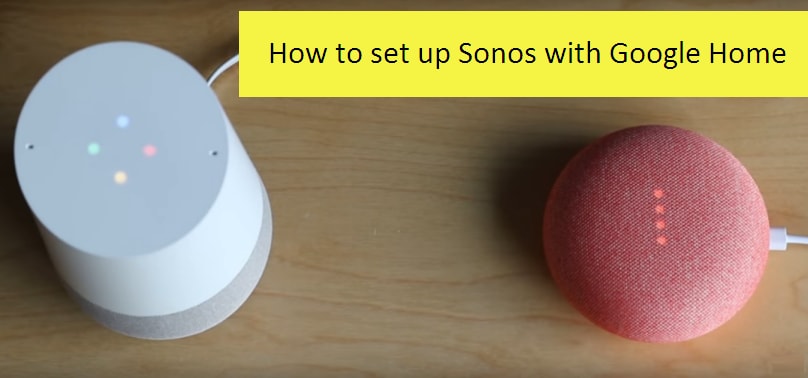

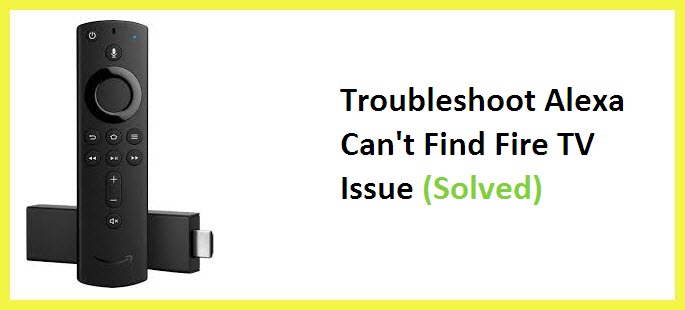

my roku is not working at all so I want cancel it now I have not been using from may to now they been taking out money out of my account $5.99
Please follow the steps given in the above article to cancel roku subscription.