Almost all Smart Devices are alexa compatibles now days. Facebook portal is also compatible with alexa app having Alexa Built-in. After connecting Facebook portal and Alexa properly, you can control portal with Alexa commands.
How to connect Facebook Portal to Alexa:
- Power on your portal, and tap Settings.
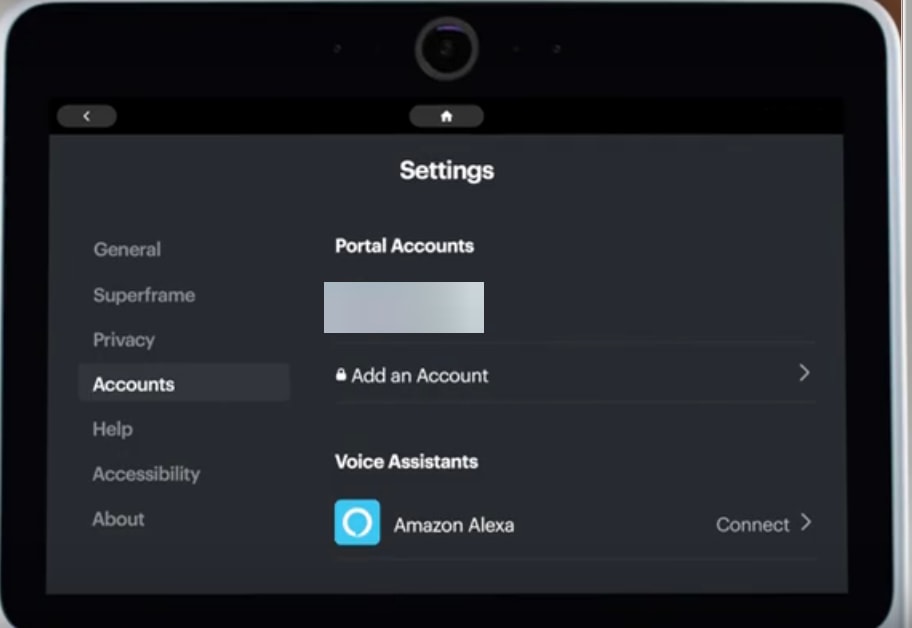
- Tap Accounts.
- Tap Amazon Alexa.
- You will get a code on portal screen.
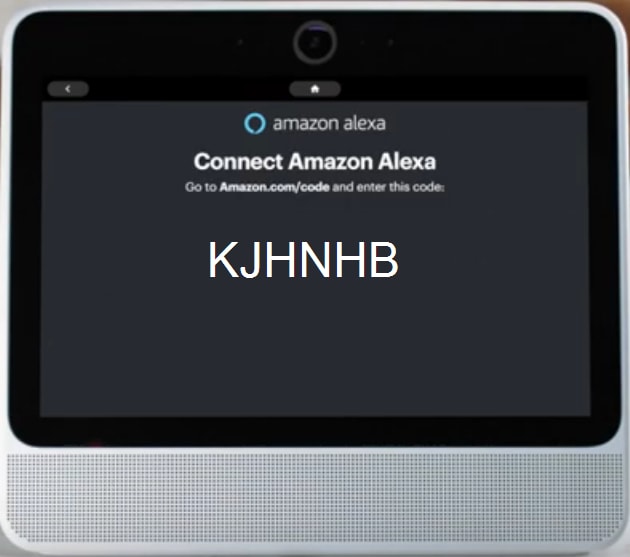
- Login to your amazon account and enter this code.
- Now Alexa is ready to use on Facebook portal.
Enjoy Alexa features on Facebook portal. Ask alexa to play any song, to make a video call to any of your contacts, check weather and much more.
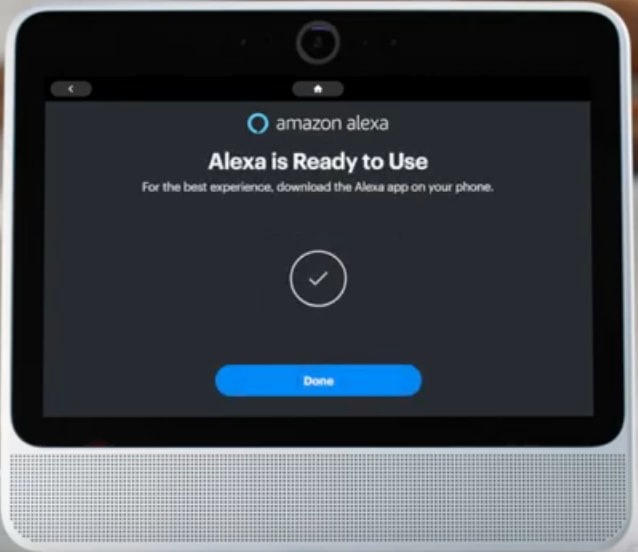

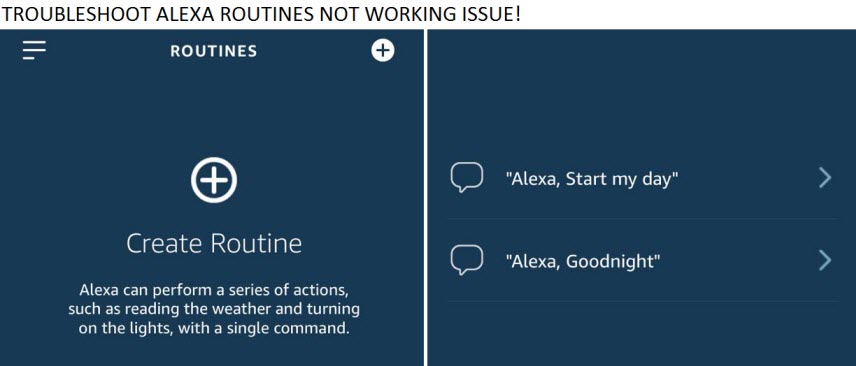

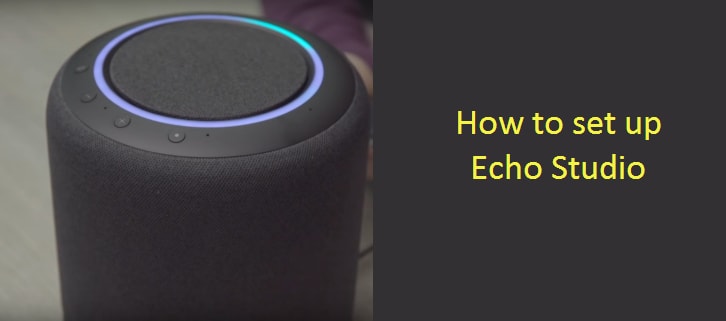
Cannot get Alexa on my Portal to put on my lamp