Do you know that your Alexa can change Phillips Hue Light’s color with just simple “Alexa Hue Color Commands”? Here we have rounded up Phillips Hue Commands that work with Alexa to control your Smart Home Lights.
Change Phillips Hue Light Color with Alexa
With these Hue Commands, you can change scenes and color of your Phillips Hue Bulbs, beside this also turn them ON and OFF or making them dimmer or brighter.
Change Hue Scenes with Alexa Hue Scenes Commands
Ask Alexa to turn Hue lights to set a scene:
- “Turn on Bedtime in Bedroom”
- “Alexa, Turn on Relax in Livingroom”
Alexa Hue Color Command List
Use these “Phillips Hue Color Commands” to change the color of your Hue Bulbs in specific rooms.
- “Turn ON/OFF [Specific Light]”
- “Set [Light] to 40%”
- “Alexa, turn my [room] light yellow”
- “Alexa, set [room] light to red”
- “Alexa, make [room] light warmer”
- “Alexa, [room] lights thirty”
- “Alexa, [room] lights forty percent”
- “Alexa, dim the [room] lights
- “Alexa, brighten [room] to 70 percent
- “Alexa, cool down the guest room light”
- “Alexa, set my all lights to dark green”
- “Alexa, turn on kitchen light to cool green”
- “Alexa, turn the hall light to party scene”
Other Alexa Hue Commands that will change the color of bulbs to the matching one:
- “Alexa turn the lights Dark Khaki”
- “Alexa turn the lights Indigo”
- “Alexa turn the lights Mint Cream”
- “Alexa turn the lights Lavender”
- “Alexa turn the lights Midnight Blue”
Note that Using of Alexa to change hues color works only with the 2nd generation of Hue. It doesn’t work with the 1st generation of bridges.
If you want to turn OFF all the light in your smart home then just say, “Alexa, turn off all light” or “Alexa, lights out”
What to do if Alexa Hue Scenes and Lights are not working?
If your Alexa Hue lights or Scenes not working then follow these steps to fix it:
- Open alexa.amazon.com
- Disable or Remove Hue skill
- Next, Go to meethue.com-> My Hue-> Settings-> My Apps and then deactivate “Alexa on Echo”
- Now, Enable Hue Smart Home Skill
- At last, press button on Hue Bridge and discover devices
Done! Now try your Hue Commands.
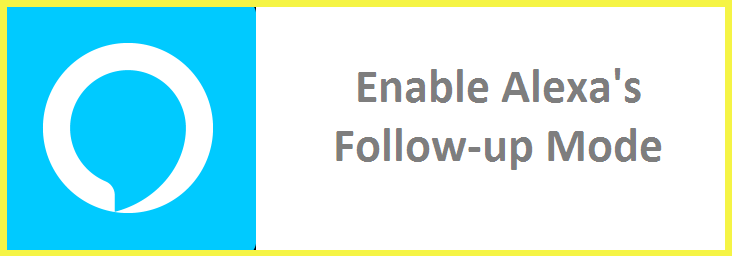
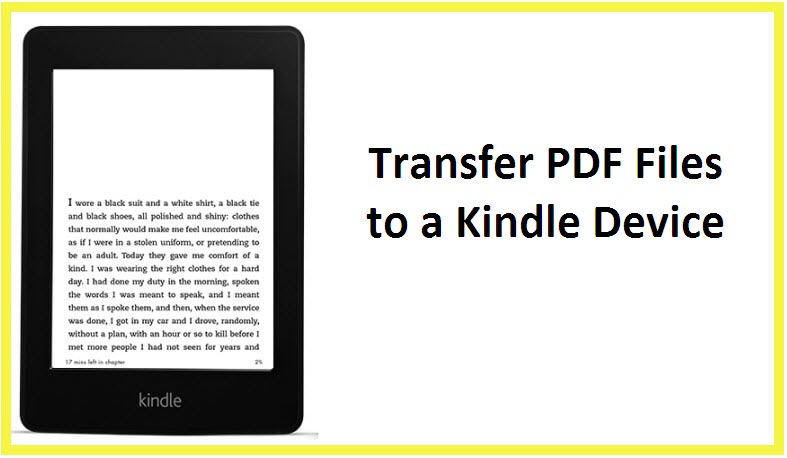

Reply