Are you fed up of saying Alexa with every command on your Amazon Echo devices? To come over this, you have an option of Alexa Follow up Mode which lets you request multiple commands without using wake word “Alexa”. When this mode is enabled, Alexa will listen to your voice and a blue ring light will remain active for minimum 5 seconds after responding to your initial command. Make a note of Follow up Mode is that, when this mode is active each questions, request or commands asked to Alexa going to processed in cloud. Follow up mode is for all Amazon Echo devices and also for Alexa compatible smart devices like Ecobee4 thermostats, Sonos One, Garmin Speak Plus and GE Sol. Follow Up mode doesn’t work while listening to music or you are making voice or video call using Alexa.
Turn On Alexa Follow up Mode on Amazon Echo
- Open Alexa App
- Tap on hamburger icon to go to menu
- Select “Device Settings”
- Scroll Down the screen and look for “Follow-up Mode” option
- Select Follow-up mode, a new screen will appear
- Tap on the slider button next to Follow-up Mode
All done! Alexa Follow-up mode has been turned on. A string of question you can ask to Alexa while this feature is enabled.
- Alexa, who is the vice-President of The Nation Club?
- What’s his biography?
- When his next conference is?
For example, you can also request, “Alexa, turn off the lights” then Alexa respond to you “OK” after that you can add another request “Turn on my TV”. In case you want to end the conversation, you can do it just by saying “Stop” “Cancel” “Go to sleep” or “Thank you”.
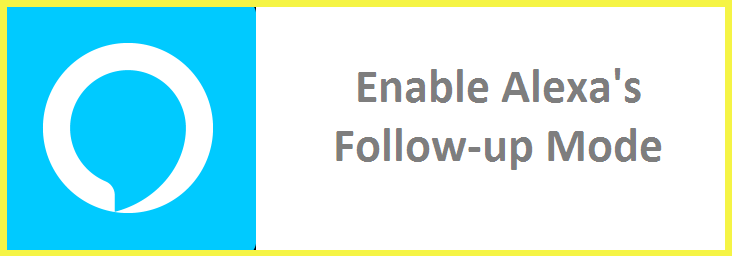


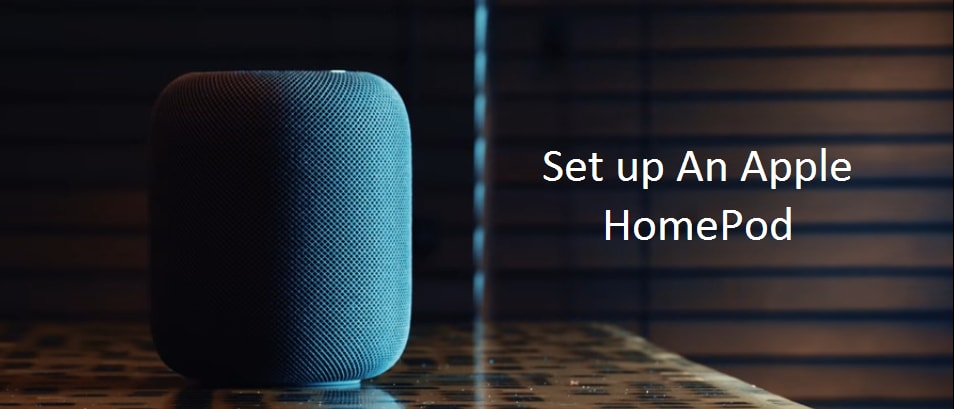

Reply