Want to get your nest security camera’s video on your Amazon Echo Show or Echo Spot? To get nest video feed on Amazon Echo screen devices you just need to follow these steps:
Steps to connect Alexa with Nest Video Doorbell
- Download and Install “Nest Hello Doorbell”
- Setup Nest Doorbell using Nest App
- Now, Open Amazon Alexa App on your Smartphone
- Go to Menu and click on “Skills”
- You will be redirected to the Alexa Skills page, there you have to search for “Nest”. You will see two options there.
- Select “Nest Camera” Alexa Skills and tap on “Enable to Use” button to enable Nest Skill on your Alexa App
- Now, enter your Nest Login Credential to link Nest account.
- All Done! Alexa connected with Nest Hello Video Doorbell.
Now, ask your Alexa to discover devices. You can discover just by saying “Alexa, discover devices”. If Alexa not discovering devices, go to your Amazon Alexa App and open menu. Under menu click on the “Smart Home”.
Under Smart Home click on “Add Device” if you didn’t find you nest doorbell device. If the device is already added to Amazon Alexa App, it will show up under the smart home devices “Nest Hello Video Doorbell is connected with Amazon Echo Show or Echo Spot”
To see the video of your front door, just say “Alexa, Show me my Front Door”, in response to this command Alexa will show you video on Echo Show or Spot device screen. In case you have renamed you front doorbell with some other words then you need to use that name instead of Front Door like “Alexa, Show me my <Name of Nest Doorbell at Front Door >”
Amazon Echo Devices which are compatible with Nest Hello Doorbell
- Echo Spot
- Echo Show 2nd Generation

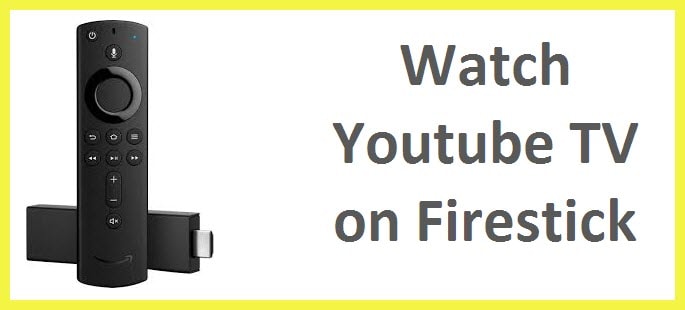

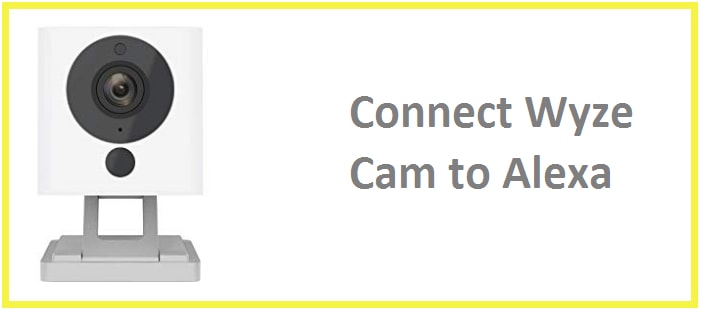

Reply