
Did you know that a room without the right hue or contrast would never be outstanding and appealing? That is why we bring you philips hue bulb in a bid to help you lighten the effect of your home or wherever you wish to have it applied. This ergonomic design of bulb is an outshining design that has over time proven to be one of the smartest designs in the industry. It gives out varieties of captivating and sharp colors that gives the room a lively contrast and an added beauty as well as being easy to be controlled.
Philips hue Is one of the most compatible devices in Alexa and Google devices and further goes as far as performing with other devices of compact like Apple and many more. It is one of the highest ranking bulbs and gives out an awesome effect when it is switched on. Looking for a hue bulb that’ll help you save cost yet efficient and durable in the effect? Philips hue bulbis the right place to be.
What more should I know about Philips Hue?
Not to blow a trumpet, but I can tell you that ever since I came to know about this excellent design of a product it has been my-go-to hue bulb. I know that you need the right convictions to feed your mind on why you must go for this hue bulb. In this part of the article I’ll take critical of the duty of giving you in-depth information of what you must know about philips hue.
Philips in a bid to give us the best of bulb products has manufactured a new white design, A21. It has in the industry been recognized as the brightest in effect and high in efficiency. Apart from this new development of the brand, we are expected to look forward to their new compatible Bluetooth device. Furthermore, Philips Hue comes in a kit depending on the one you want to go for.
Resetting Philips Hue Bulb
Now that I have broadened you know about this smart device, what next? At the store? Gotten your preferred kit? Are you having issues on how to reset your device? Don’t worry. This section of the article is solely for you as I’ll be making it easier for you with step by step procedure of how to take care of this task. Aside getting a new Philip Hue, there could be other reasons why a user would want to reset his already owned Hue bulb. No matter how reliable and efficient this product might be reasons to reset it abound.
Here I won’t just be telling you how to reset Philips Hue Bulb; I’ll also give you the procedures to reset a Philips Hue Bridge. With these procedures, you won’t have too many of an issue to have your Philips Hue fixed up as a pro.
How to Reset Philips Hue Bulb (without Bridge)
- The light should be switched on.
- Hold and press to the dimmer switch that is fixed close to it.
- Hold onto the switch off and on button for some seconds collectively.
- The bulb will beep as it blinks for a number of times. Viola! Your Hue bulb has been reset.
How to Reset Philips Hue Bridge
So, you were at work to come back to realize that something went wrong with your Philip hue bridge. Or, in the cause of using it flickers and goes off. You need not to be lurking around for a professional who’ll heavily charge you for a simple task you can do and have your Philips Hue performing efficiently again. Now follow these procedures and thank me later.
- Hold onto the factory reset button. This is the only format you can use to do this.
- This will make all effects and scenes to be aborted.
- Now, it will start-up your setup process over again. That is all!
Gone through the procedures? I hope it helped.

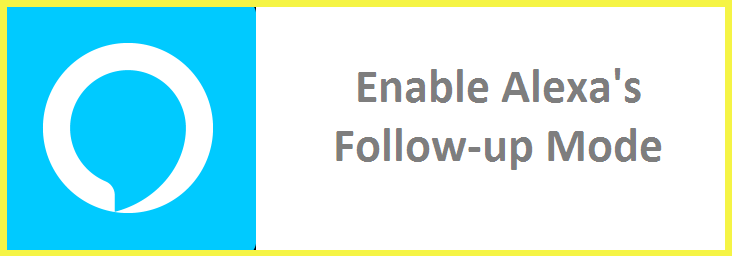
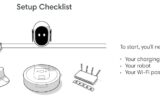
Reply