Every year, Amazon showcases its new product lineup in an event called Amazon’s annual product showcase event. Last year in 2019, Amazon revealed its new smart speaker with a name called Amazon Echo Studio. It’s been more than a year now, and the Echo studio is just doing fine with sales. So, if you are planning to buy a new one or you already bought it, then here in this article, we are providing you with the ways on how to Set Up Echo Studio.
What is Echo Studio?
Amazon Echo Studio is the Amazon’s new flagship smart speaker. The price is $199 in US, which in our views is decent enough, considering its feature and use.
It is capable of producing robust Dolby Atmos directional audio with almost one-third of the price of its competitor.
Yes, it’s true.
The performance is amazing and the device also feels premium around the house. Since it’s a smart speaker and from Amazon, you can connect it with Alexa and take all its advantages.
For instance, you can use it to play your Apple Music, as we already mentioned in How to play apple music on Alexa. Or you can ask alexa to prepare a to-do list, stream podcast or act as your virtual assistant.
Whatever be the reason, amazon echo studio will be your perfect companion in our opinion.
Procedure to Set Up Echo studio
Important Note – First make sure you have the Alexa app installed and updated in your device. It is available on both the platforms Android and iOS, identify which one is yours and then move forward.
Then, choose the comfortable location of your echo studio. Make sure it is on the right height and at the appropriate corner of your house and also minimum 6 inches away from the wall.
It is also important to have clearance around the speaker. Means there should be no obstacles.
Now, it’s time to move on to the real procedure: –
- First, plug in the device.
- Open the Alexa app and go to Settings
- Select Add Device> Choose Amazon Echo> and then Echo Studio.
- When orange light starts spinning around the top of echo studio, tap yes > tap Echo >then select your Wi-Fi network > at last press Continue and your echo studio is finally connected.
Note – If you already have an echo device connected to your Wi-Fi, then you don’t have to do all this again.
Procedure to remove already paired Bluetooth device from Echo studio
There is nothing fancy about it, all you have to do is just follow the procedure mentioned below.
- Open the Alexa app.
- Select Devices > Select Echo & Alexa> Select your connected device > then Select Bluetooth devices.
- At last, select the device you want to remove and in this case, it would be Echo studio. Just simply select Forgot Device and you are done.
Conclusion
So, this was all regarding how to set up echo studio. If you find it useful, then do let us know in the comment section below. We would love to hear that.
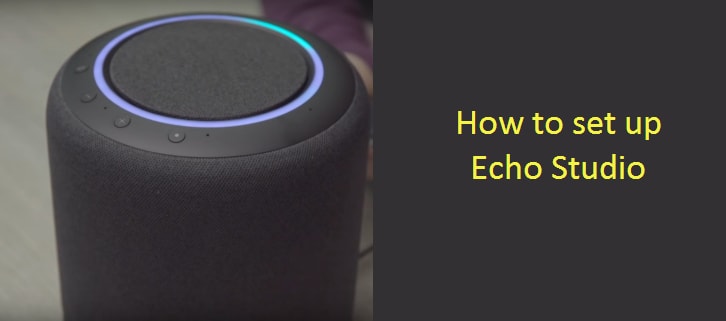

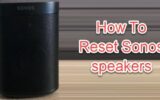


Reply