
After a way long great effort and consistency, Amazon has successfully made a mark for itself in the e-commerce. At the moment, we all are very much aware about the excellence and proficiency of Amazon Alexa. The entire range of Amazon Alexa is just incredible. Amazon has successfully launched a line of products in the name of Amazon Echo, Echo Tap, Echo Look, Echo Show, Echo Dot and all of them possess incredible qualities, each having unique features in its own way and are proficient to do all the tasks. Amazon Alexa has been designed to make your life smoother than ever before. Amazon always had a hold on the market due to its wide range of products, however, post the launch of Amazon Alexa, Amazon is enjoying the flavor of success at an all together different level. Off late, Amazon is planning to design Alexa as an Intercom and this certainly would be an epic move.
The Amazon Alexa has been designed with a concept to ease out the lives of people and facilitates them to enjoy a relaxing and comfortable life. With an objective to make it easy for the user to remember, Amazon has kept the core component same in the entire range i.e its digital assistant has been named as Alexa for the complete Alexa family . Owing to the fact that the name is identical to the whole range of Amazon Alexa, one does not have to memorize it, although it can be altered by the user by asking Alexa to do so.
It would be apt to say that the Amazon Echo is leading the tech world like anything. The whole range of Echo family – Amazon Echo, Echo Show, Echo Look, Echo Dot, Echo Tap have subjugated the market ever since its launch.
As per the statement given by Tech Crunch recently, Amazon is incorporating a feature to all its Alexa-enabled devices which will facilitate to use Alexa as an Intercom. As per the reports, this feature is expected to roll out to Alexa-enabled devices in the U.S. and Canada shortly. Consequently, for all those who are having multiple Echo speakers this shall be a great and innovative idea. Hence, read on if you wish to make the best use of this feature of Amazon Echo.
How Alexa as an Intercom helps:
The Intercom feature in Amazon Alexa is your virtual assistant that helps you in many ways like; you can easily call out your kids for a meal, announce your friends /family before making a leave from a celebration. Alexa as an Intercom has been just like calling someone from room away but, with a touch of fun and excitement.
To simply it further, in the earlier version of Amazon Echo, during a voice call, it would first roll out, and you would be able to call all connected devices. Except the device used to initiate the call. For instance, I may ask my Echo Dot, “Alexa, call Johnson Lawrence.” The main Echo and both of my phones would ring while only the device used to answer would hear the audio.
Earlier than, you could only ring all the device hoping for the right person would pick however, Alexa as an Intercom works in a different way, it actually allows you to specify the device/person you wish to connect to.
Just to make sure the device works properly, you just have to properly name your Echo device first. At the end, all such gadget works the way you want them to To do the needful, go to the settings for each Echo device and allot it a room name, like Living Room, Bed Room, Study Room, Guest Room or Kitchen.
Once your speakers are named, it becomes very easy to make calls to the specific room. You just have to say, “Alexa, drop in on the Living Room.” The Echo in the living room will ring and you will be able to connect the right person without a hassle.
- To make a call from the Alexa app, tap the Conversations tab.
- Near the top of the screen, a blue bar with a new icon and the words Drop In is visible.
- Tap Drop In and you shall see a list of options showing your device appearing at the bottom of the screen.
- Opt for anyone to call that speaker. The call will begin and will try to make a video call.
- In case, you are attempting to call an Echo or Echo Dot, the call will change to an audio call.
- Once the call is initiated, it’s just like voice calling.
The light ring will be turning green So, this the reason why your amazon echo blinking green.
To answer the cal through Alexa as an Intercom, say, “Alexa, answer.”
To hang up, just say, “Alexa, hang up.”

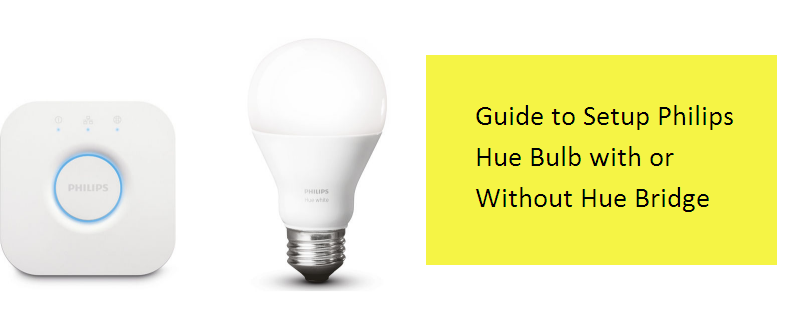
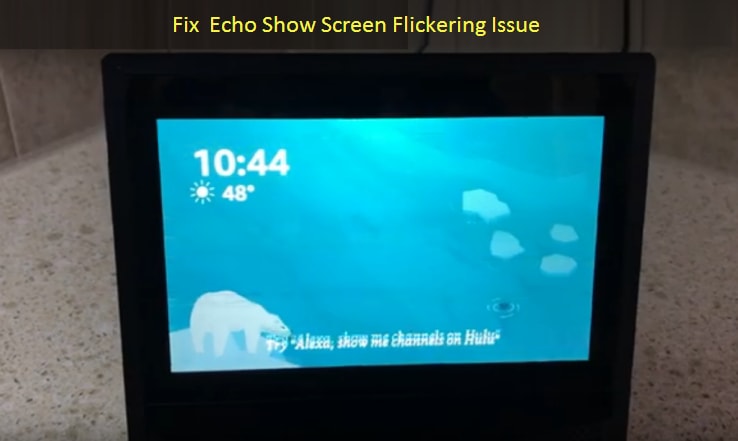

Reply