Amazon Echo Show device with a screen lets you make video and voice calls with you contacts. Along with calling and Drop In, Echo Show also allows working Alexa as an Intercom, watching movies, and keeping eye front and back door of house when you are away from. That’s all are a great feature with this amazing Amazon Echo device with a screen. But some other bells and whistles are also there which will surely improve his/her abilities of cooking food. Alexa will guide you how to make a delicious food easily and quickly. You don’t even have to type for the specific recipes, just ask Alexa what can I make with these ingredients and she will gives you a best answer. In case if you run out of any ingredient in your kitchen you can also add them to grocery list just by requesting Alexa to add “Ingredients name”.
Alexa on Echo Show amazingly call up your recipe videos from YouTube which makes more easier for you to cook rather than watching video on mobile’s small screen or reading a recipes on blog. All Echo devices are having an “Allrecipes Skills” which you need to enable on your Amazon Alexa App in a way to access on Echo Show. You can search any recipes under Allrecipes skills and save to your favorite list. Alexa will read out all food recipes happily for you and also guide you step by step how to cook food. As the Echo Show is a device with screen you can even read out the recipes on screen if you want.
All you have to ask Alexa for your favorite recipes and she you greats you with hands-free step by step recipe proposal from Allrecipes Skills for Amazon Alexa. You can execute many bells and whistles with this Alexa Echo Show Recipe Skill like getting amazing g dinner ideas for party at home, ask Alexa for the next steps or previous steps to listen again, also ask for reminder if you don’t know about the ingredients that how much to add, and also text any recipes to your phone to ask for ingredient at store, for this you just need to ask Alexa to text this recipe to you.
How to Enable All Recipes Skills on Alexa App
- Open Amazon Alexa App
- Go to Menu and click on Skills
- Search for Allrecipes and tap on “Enable”
- Next, link you “Allrecipes” account via Facebook or just by entering account username and password
- Once the skills is enabled and connected, ask Alexa to search for your favorite food recipes and save it directly from Allrecipes official website.
Amazon Echo Show Recipes Commands
- “Alexa, ask Allrecipes for the Recipe of the Day.”
- “Alexa, ask Allrecipes for an easy Lasagna recipe.”
- “Alexa, ask Allrecipes what I can make with chicken and asparagus.”
- “Alexa, ask Allrecipes to add this recipe to My Favorites.”
- “Alexa, open the Allrecipes Skill.”
To find any recipe
- “Alexa, find me a [name] recipe”
- “Alexa, find me a recipe with condensed milk and pumpkin.”
To ask details about any recipe
- “Alexa, recipe [name] details”
- “Alexa, [recipe name] ingredient details”
- “Alexa, [recipe name] reviews”
- “Alexa, how much time it will take?”
- “Alexa, how much milk do I need?”
To get your recipe cooking instruction
- “Alexa, start cooking.”
- You can even set the lick, by saying “Next,” “Repeat,” or “Skip” to move over your specific recipe.
If you want to send the recipe to your mobile phone, just do it by saying, “Alexa, send the recipe to my phone.” Hope you are enjoying cooking food with Amazon Echo Show using All recipes Alexa Skills and commands.


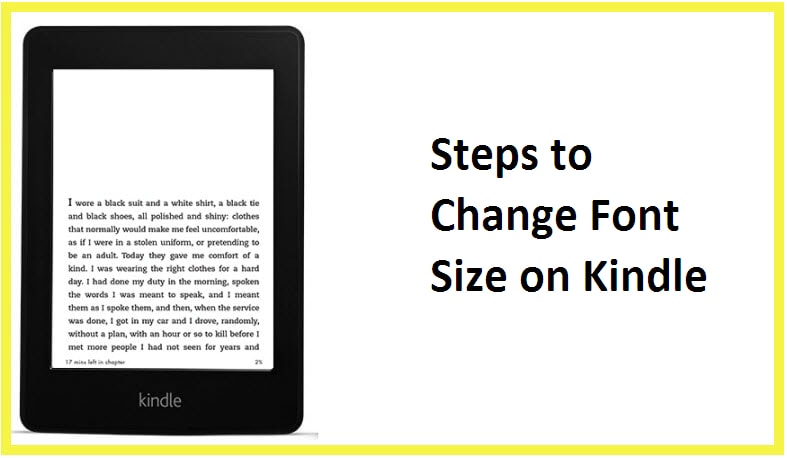


Reply