This is the era of on-call digital voice assistants, which are the future of entertainment. Well, they are also designed to make your life easier by doing whatever you want them to do. These personal robots are great until the moment when they don’t understand our commands. We will discuss a few simple hacks which will help you enjoy more time with Alexa and less time shouting at her for not understanding you.
In order to improve your overall experience with Alexa, always keep one important thing into consideration – AI is currently in absolute beginning stage and it leads Alexa and other voice assistants to think as an absolute infant. You get to train them to your commands, keep patience, and even reward them once they get you in the first attempt.
Train your Voice to help Alexa
Well, you don’t have to set up or give voice training to Alexa to start using it. In fact, you may not even know when you have trained it to understand your voice better. You need voice training if it doesn’t understand you. It takes only a couple of minutes and it helps Alexa to grab your specific voice. If Alexa needs to understand all members of your family, have all of them to train their voice as well.
Tell Alexa What You Like and Where You Are
Along with training Alexa to understand your voice, it is better to go to the settings and change things like your favourite sports teams, your location, and weather in your location, your news choices, and other options. This way, you can reduce the chances of error when Alexa has to respond to your requests if you have set your choices already. When Alexa has to fill in the blanks – whether it is your favourite sports team or route you drive to your office – can be filled in already.
Give More Unique Names to Your Smart Home Devices
If you control all the smart devices in your home like your AC, your smartphone, Smart TV, lighting, etc. by using Alexa, we have got a cool hack for you. When it comes to naming your smart home devices, you may have named them with the convention which is easier to an average human brain, for example, ‘Bedroom Light 1”, “Living Room Light 2” etc. under the group “Lights”. These names are sensible for a human brain. But Alexa may be confused between them.
It is because the names of the objects seem to be too identical to Alexa. In that case, they all have the word ‘light’ in them. If you try to be easy to yourself by saying something like “Alexa, turn on living room lights”, which you may end up with wrong lights to be turned on, Alexa asking which lights you want to turn on, or the entire home lights turning on.
To skip this kind of problem, you just have to give clear names like “Living Room”, “Bedroom” and “Bathroom” to the individual zones and rooms of your home and also give clear names to the devices which don’t overlap with any of the zones or rooms. Rather than “Bedroom Nightstand Light 1”, you might name it “John’s Lamp” or “Mary’s Lamp”, or instead of “Bedroom Ceiling Light 1”, name it “Bed ceiling 1”. This way, you can have much stress-free experience which doesn’t leave Alexa confused to ask which bedroom light you want to turn on.
Be Specific and Clear what you are saying
You first have to admit that we all are conditioned to use shortest commands possible when talking to devices, especially because it is cool to see Alexa train herself to catch our commands and it is a low effect. Instead, the shorter you are with Alexa, the higher the chances that you will get back the unsatisfactory result with whatever command you sling with her.
The more you speak to her, the more Alexa would work with. Whether you ask for news, playing your favourite song (by a particular film) or you want to use your smart home devices, the more specific Alexa will be to give the best possible results in return.
Tell when Alexa is Right
Along with all the above things to help Alexa understand your commands better, here is the last thing you may want to do – confirm Alexa when she is going right. It will help both you and Alexa to understand better. Every time you talk to Alexa, Alexa app shows a companion ‘card’ on your smartphone and on the web interface of Alewa when you have signed in to your Amazon account (http://alexa.amazon.com/). You will see the response from Alexa on the card, along with a ‘Voice feedback’ section which shows exactly what she heard. It also has a Yes/No option. Tell her whether she did or didn’t do what you wanted.


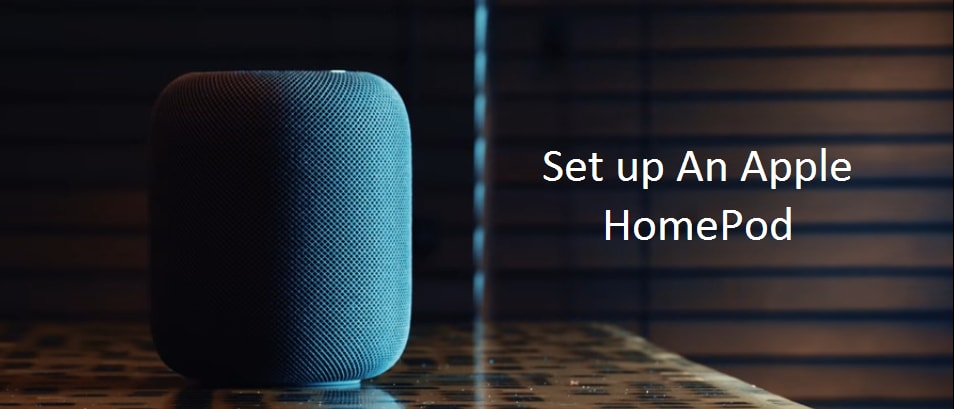

Reply