Before the year 2019 rounds up, Alexa add another amazing feature of Samuel L. Jackson’s voice to make it more unique and refine.
The prolific actor is the latest celebrity to lend his distinct vocal cord to a voice-enabled platform and more high profile voices are reportedly to come from Amazon’s Alexa.
Users who want to hear Jackson’s voice should ask Alexa to introduce them to the prolific actor and confirm the purchase. And given Jackson’s salty language which is widely known, you must then also enable or disable explicit language.
The use of famous voices as a digital assistant is certainly nothing new. Amazon has added numbers of celebrities such as Cameo by Cardi B, Gordon Ramsey, Rebel Wilson, and Sir Anthony Hopkins.
In April, Google Assistant added singer John Legend’s voice as a Cameo in English for a limited time in the U.S.A. Users then enable the legend functionality by saying “Hey Google, talk like a legend”
So, therefore, using celebrity voice on Amazon Alexa device is no longer a new thing but it is certainly a great development by the Amazon team.
Procedure to Get Jackson L. Samuel’s Voice on Alexa
Jackson’s Alexa integration can say things he never recorded in the studio. What Alexa is offering is more of a celebrity version of the different accents and voices.
Step 1:
Firstly, install Jackson voice package on your Alexa (Fee attached)
Step 2:
Secondly, after installing the Jackson voice package, Just command your Alexa by saying “Alexa, introduce me to Samuel L. Jackson”
Step 3:
Then choose whether you want him to use explicit language or not.
Some example command that Amazon offered are;
“Alexa, ask Samuel L. Jackson where he is from”
“Alexa, ask Sam to wake me up at 7 a.m”
“Alexa, ask Sam Jackson to sing happy birthday”
Note: The company said the celebrity voice packs will not be able to help with shopping, lists, reminder or skills.
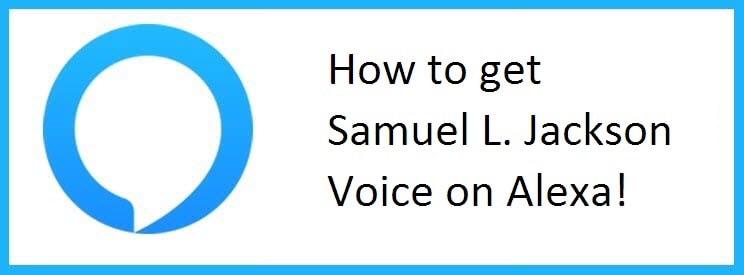



Reply