Honeywell Thermostats seem to be perfect home devices till they start to malfunction. The question of how to reset Honeywell Thermostat is asked by almost every user so you’re not alone. Relax, while I take you through the detailed process to have this done.
DO YOU NEED TO KNOW HOW TO RESET HONEYWELL THERMOSTAT?
It is common for Honeywell Thermostats to start malfunctioning due to power failure or constant handling. Sometimes you just want to make changes to room temperature and then you end up frequently alternating the Thermostat.
Perhaps, you may be the type that forgets to switch off the device when you are leaving your home, it happens. However all these results in malfunctioning.
Performing a factory reset is one troubleshooting step to get your Honeywell Thermostat working again. With the different models, it may seem confusing when you want to do this.
In this article, you will see the detailed and well explained steps to carry out a factory reset on your Honeywell Thermostat.
HOW TO RESET ALL HONEYWELL THERMOSTAT MODELS
Steps on how to reset Honeywell Thermostat models differ from model to model. For this reason, you need to know the model you have. Its okay if you don’t remember, we all tend to forget after a while.
To find out the model of your Honeywell Thermostat, check out the front interface, the model number is written there for most Honeywell Thermostats. If you don’t find it there, you will see it on a printed label at the back.
Now that you know your model, let’s go straight to resetting.
HOW TO RESET HONEYWELL THERMOSTAT 1000 SERIES
Honeywell Thermostat 1000 series is not so much of a smart Thermostat as it does not have a programmable option. It functions more like a regular Thermostat. However once it starts to malfunction, you still have to reset like all the other types. To reset, you just have to follow the steps listed below.
- Firstly, turn off the Thermostat.
- Turn off the power for the whole house via the circuit breaker
- Take the Thermostat out of its base plate
- Now, check for the two alkaline batteries and remove carefully.
- Reinsert the batteries but in the opposite direction. That is, the negative terminal to positive terminal and positive terminal to negative terminal.
- You are to leave the batteries in their position for about 5- 10 seconds.
- Afterwards, take the batteries out.
- Now, insert the batteries again but this time, place it in the right way.
- You can now fix the Thermostat on its base plate. Then, turn it on via the circuit breaker and switch the Thermostat on.
- There! You are done! You have just successfully returned your Thermostat to its default setting. Remember you still have to reconfigure the temperature and settings to the way you want it.
HOW TO RESET HONEYWELL THERMOSTAT 2000 SERIES
The Honeywell Thermostat 2000 series is a programmable Thermostat unlike series 1000.Though the process for resetting is same as the process for series 1000.
All you have to do is:
- Switch off the Thermostat.
- Power off the whole house by turning off via the circuit breaker.
- Remove the Thermostat from its base plate.
- Carefully remove the two alkaline batteries.
- Insert the batteries back but in the opposite direction. Negative to positive and positive to negative terminal.
- Leave the batteries in this position for about 5-10 seconds, then take the batteries out.
- Now reinsert the batteries but this time the right way.
- Put the Thermostat back on its base plate.
- Turn on the circuit breaker and then the Thermostat.
- Well-done! Your Honeywell Thermostat series 2000 is back to its default setting.
HOW TO RESET HONEYWELL THERMOSTAT 4000 SERIES
The Honeywell Thermostat 4000 series is a programmable smart Thermostat that works with convector heating systems,radiants ceiling and a few other home devices.
This series does not function properly with central home heating systems. Before installing, ensure the house wiring matches the direct current it uses. Over to reset procedures.
To reset your 4000 series Honeywell Thermostat, kindly follow the steps below:
- Firstly the Thermostat has to be on, so switch on the Thermostat.
- Press the program button and release it. Do it again, then repeat the process one or two times more.
- Find an object that has pointed edges, place the edges by the sides of the button for about 5 seconds.
- After five seconds, remove the object from the side of the button. Wait for a little while.
- That’s it, your job is done.
- However, you may need to reconfigure the timing, schedule and every other activity that the reset may have affected.
HOW TO RESET HONEYWELL THERMOSTAT 6000 SERIES
This series of Honeywell thermostat is very much a smart device. It is enabled by a Wi-Fi connection. To have this particular thermostat function you have to be connected to the internet to have your device signed up and registered. It makes use of an interface that permits you an access to the internet. It is congenial with different types of heat furnaces, hydronic, and, many more devices.
- Ensure your Thermostat is on. If it is not on, turn it on.
- Hit the fan button but do not let go, hold it down.
- While holding the fan button, press the up arrow button, don’t let go. Just hold it down.
- Continue holding the two buttons for about five seconds then release the two buttons.
- Count the buttons from the left and select he fourth button. Don’t let go until number 39 is on the display.
- Now check for the arrow keys. Select the down arrow key and hold it until you see 0.
- Select done.
- You should see Wi-fi set up blinking on the screen.
You’re done! Remember using your Thermostat 6000 series when the outside temperature is below 10 degree Celsius will cause damage to the compressor.
HOW TO RESET HONEYWELL THERMOSTAT 7000 SERIES
This is a another smart programmable Thermostat but 7000 series does not support voice control. Although its smart response learning takes care heating and cooling.
To reset your Honeywell Thermostat 7000 series, kindly follow the steps below:
- Turn off your Thermostat.
- Turn off the house power by switching off the the circuit breaker.
- Take the Thermostat out of its base plate
- Take out the two batteries
- Reinsert the batteries back. This time, put it in the opposite direction. Place the negative terminal to positive terminal and positive terminal to negative terminal.
- Now leave the batteries in for about 5-10 seconds. Afterwards, take out the batteries.
- Now insert in the right order.
- You will now see the display on.
- Head to the circuit breaker and power it on.
Done! That will be all about the steps on how to reset your Thermostat.
HOW TO RESET HONEYWELL THERMOSTAT 8000 SERIES
The Honeywell Thermostat 8000 series comes with LCD screen and 4 batteries. It is quite durable and worth the price. There is room to give different scheduling for all the days of the week.
Its smart response technology allows it adjust to the changes in your needs. To reset Thermostat 8000 series, you only have to:
- Ensure the Thermostat is on.
- Locate the system on the screen and click on it.
- Now select the center button and hold it down for about 5 seconds.
- You will see ‘reset to factory settings’
You did it! Reset done!
HOW TO RESET HONEYWELL THERMOSTAT 9000 SERIES
The Honeywell Thermostat 9000 series is sometimes called 9000 family due to its 7 day programmable feature and it comes handy when you are going on a vacation with your family.
It also has several other amazing features like voice control, multiple language option and compatibility with most smart home devices.
Steps to follow to reset your Honeywell Thermostats 9000:
- Firstly, select the menu option.
- On the next page, go to preferences and click on it.
- Scroll down the page. As you scroll down, you will see the restore to factory default option.
- Click on the restore to factory default option. Confirm this option. You’re through. Reset done.
Those are all the steps for any type of Honeywell Thermostat model you may have. Thermostats from Honeywell have always served it users well and that’s why we love them so much. Whatever issue you may be facing, once reset is done, everything should work fine. Do not forget to reconfigure settings after reset.
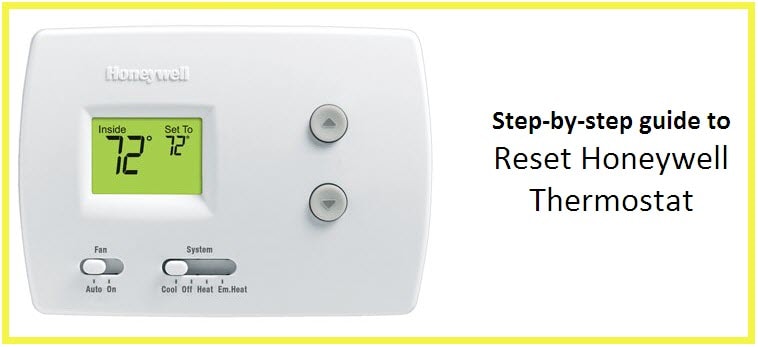

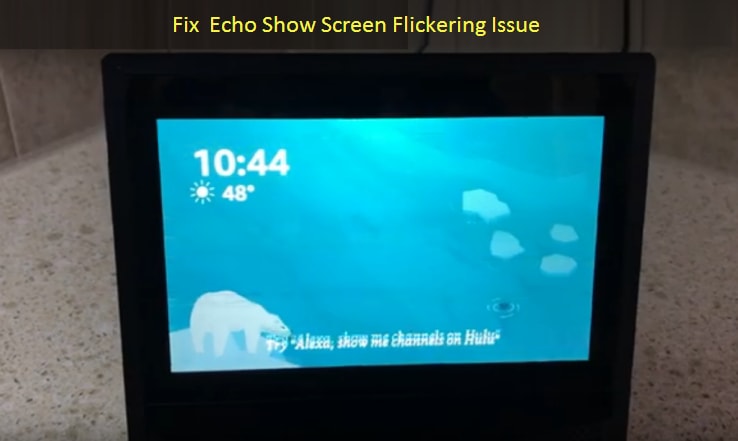


Reply