If your Alexa doesn’t discover Phillips Hue or other smart home devices, then here are some solutions you must try:
First, Check for the Device and Setup Issues:
- At the very first, make sure that your Phillips Hue or other smart home device is compatible with Alexa. To check this, go to the detail page and check the list of compatible devices.
- If your device is under the list then it’s good, if not then download the manufacture’s companion app for your smart device and complete the setup process.
- While login in Manufacture’s companion app make sure you’ve entered correct username and password.
- After setting up, restart Alexa Device and your Phillips Hue also.
- Next, Disable and re-enable the skill for Phillips Hue or other smart home devices in your Alexa App.
- Next Step is to disconnect your Phillips Hue through Disable option in Alexa app for your Phillips Hue smart device after few seconds re-enable it.
- If any software update is available kindly download and install them.
Important: If you are having Phillips Hue V1 Bridge, press the button on a bridge before discovering devices. And also if you are having TP-Link device, make sure Remote Control should get on through Kasa App.
Read Also: How to Setup Phillips Hue with Alexa
Second, Check Wi-Fi Network:
- Make sure that your Alexa Device should be connected with the same Wi-Fi as your Phillips Hue.
- If you are not sure either it is connected to the same network or not. Then try to check with these steps:
- Select the “Device” icon
- Choose your Device
- Select “Change” next to the Wi-Fi
- Now, just follow the on-screen instruction for updating your Wi-Fi.
It’s done! These solutions help you to troubleshoot the issues when “Alexa Not Discovering Hue”. However, if you are getting any difficulty in solving this problem then, talk to our experts related to Alexa not discovering hue issue.

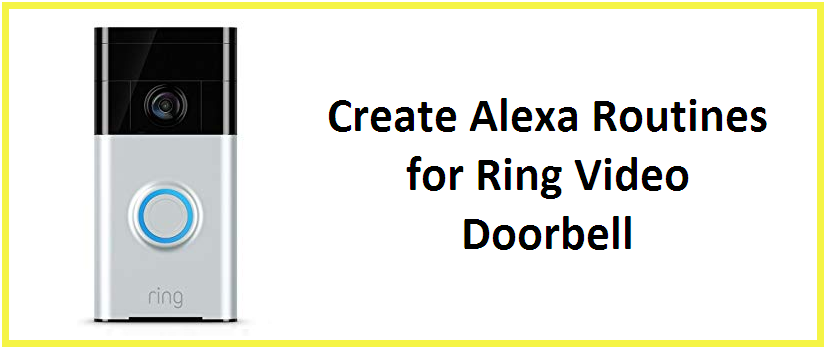
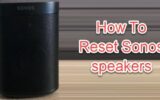

Reply