
Sitting on the couch while doing house cleaning is no longer a dream! With your Alexa virtual assistant, cleaning becomes sweet paradise. However, you must know how to connect irobot Roomba to Alexa first. This way, voice commands will do the cleaning for you, amazing right? In this article we will touch all you need to know in order to enable this service.
No, rest your hands now. Manual efforts are no longer needed. All you need is your Smartphone. With your smartphone you can connect irobot Roomba to Alexa. Once that is done, you sit and yell commands like ‘Alexa, ask Roomba to start cleaning’. Immediately, command will be placed and cleaning will be done. All with the help of these virtual assistants. Let’s get started already!
GUIDE ON HOW TO CONNECT IROBOT ROOMBA TO ALEXA
Before startingensure that the irobot Roomba has been connected to WI-FI successfully.
Step by step guide to getting started:
- Firstly, you have to launch the irobot application.

- Go for the “setting option” and click on it. This should be at the top left corner of the screen.
- Now you will see a smart home option, click on it.
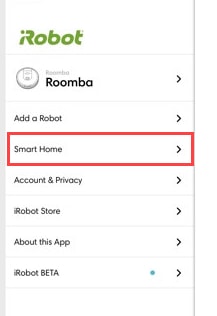
- You should see a “work with Amazon Alexa” option. Have you seen it? Click on it.
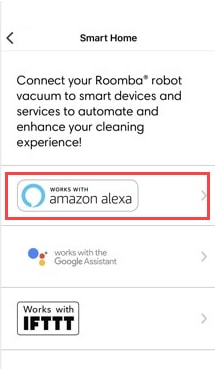
- After doing that, click on the “link account” icon
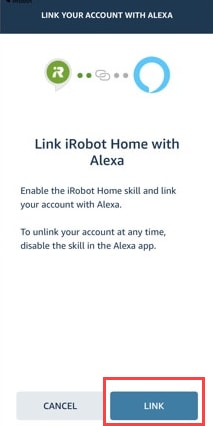
- The next page will be opened in the Amazon Alexa app. If you do not have this application installed, you can do so before starting. Though this is not necessary if you have not installed the Alexa app. The next page will be opened in the web browser.
- Now you will click the link option. This action will reopen the irobot app.
- You are to get a notification from the Alexa application. The notification will be about detection of the Roomba device.
- However, you may not get the notification. This happens sometimes. In this case, you will have to do a manual search.
- You do not have to enable the irobot skill manually. As soon as the accounts are linked, it will be done automatically.
- Now you have to ensure that Roomba remains connected to the WI-FI.
- To keep Roomba connected to WI-FI, the frequency being supplied should be 24GHz.
There! Easy! All you need to know on how to connect irobot Roomba to Alexa.
ABOUT ROOMBA COMMANDS
As for Roomba skills, the accounts are now linked so you can try commands. Example;
‘Alexa, ask Roomba where it is’
With this command you can know where Roomba is without searching through the whole house for it. There are so many more. Go now, try something.
A FEW THINGS TO NOTE ABOUT COMMANDS
- When placing commands to Alexa you have to follow a specific order. Otherwise, your command will not be recognized. Like say ‘Alexa, ask Roomba to start cleaning’. If you say ‘Alexa start cleaning’, your command will not be carried out.
- Also you cannot interchange commands. You have to stick to the command you created. If you created a command like ‘Alexa, ask Roomba to start cleaning’ you must utter the command like that. If you then say ‘Alexa, ask Roomba to stop vacuuming, command will not be recognized.
You know your job is done when you have given a command and it is responded to. Now go enjoy the functions of the irobot Roomba with just voice commands. Schedule cleaning, get cleaning done and end cleaning with just your voice as you sit on the couch!


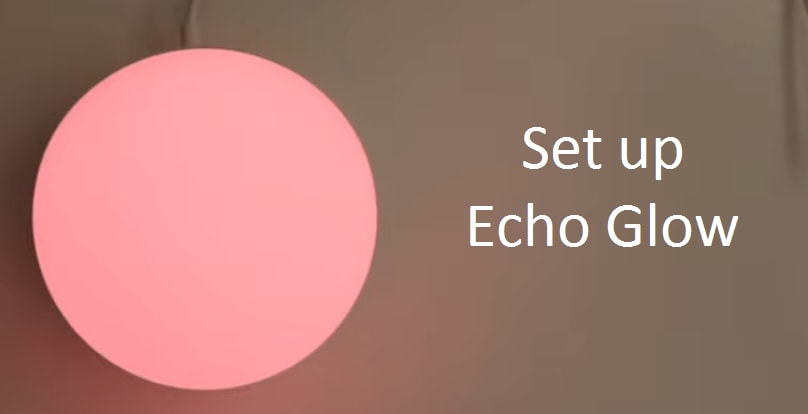
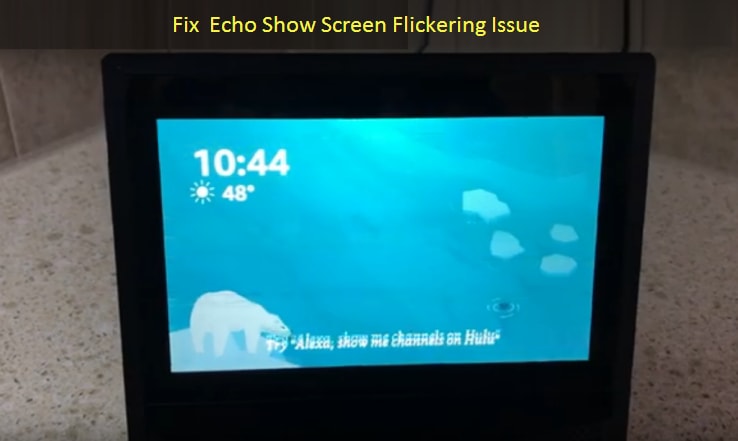
Reply