
I can relate to the feeling of disappointment when your nest thermostat is not cooling.You want cool air, its blowing hot air or just malfunctioning.
Lets look at all possible causes and how to solve this problem.
1) THERMOSTAT WIRES:
check out your thermostat wires. Be sure they are well inserted.
2) SYSTEM COMPATIBILITY
connecting your device to an incompatible system can result in your nest thermostat not cooling. Some systems are incompatible with certain models from specific manufacturers. Ensure your device matches your chosen model.
3) SYSTEM MAINTENANCE
sometimes a malfunction is an indication that some parts are faulty.Have the parts checked and replace any bad components.
4) O/B WIRE SETTINGS
The O/B wire controls whether the heat pump in cooling or heating mode.For nest thermostat not cooling, the problem could be the O/B wire settings.To change the O/B wire settings, follow the steps below:
- To get access to menu, press the ring.
- Turn the ring then select settings.
- Next, select equipment.
- Press continue.
- Now select heat pump.
- The nest thermostat returns to an O default settings.
- When the default settings is O, select B.
- When the default settings is B, select O.
- Now test both heating and cooling mode.
5) OB connectors
A fault in this part can result in nest thermostat not cooling. Troubleshooting steps:
- Firstly of all, turn off the breaker.
- Then remove display from base.
- Take the green wire to the OB terminal.
- Now, turn on the breaker.
- The fan should turn on immediately the breaker is turned on.
If the fan fails to turn on, this is an indication that the nest’s OB terminal is not functioning. In this case, you would need a replacement.
6) WIRE IN THE O/B CONNECTOR
If your system is a conventional heating system, ensure they are no wires in the O/B connector.How to checkwires in O/B connector:
- Ensure that the power for the heating and cooling system is off.
- Now remove the wire in the O/B connector.
- Check the wire. Make sure there is no form of corrosion. Be sure the wire is straight. Also ensure the exposed part of the wire is between 0.2 and 0.3inches. If exposed part is not up to given measurement, clip and re-strip the wire.
- Now put the wire back in the O/B connector. The O/B connector button must stay down. The wire should be inserted fully.
- The thermostat display can be turned on now.
- Test the heating and cooling again.
7) THE THERMOSTAT TEST
Its good to run a quick test to uncover why the nest thermostat is not cooling. Here are the steps:
- Press the ring of the thermostat.
- Change to heat.
- Increase that temperature till the thermostat display becomes orange.
- Hold on for a few minutes.
- Check air coming out through that vent.
- Repeat for cool mode.
8) REINSTALL OLD THERMOSTAT
Sometimes the damage is with the nest thermostat.If your system works fine with an old thermostat then the damage is the thermostat. This could be a wiring problem or an issue with power. Have it checked and replaced if need be.
The above guide is all you need to know about troubleshooting nest thermostat not cooling. With the above steps, fixing should be easy.



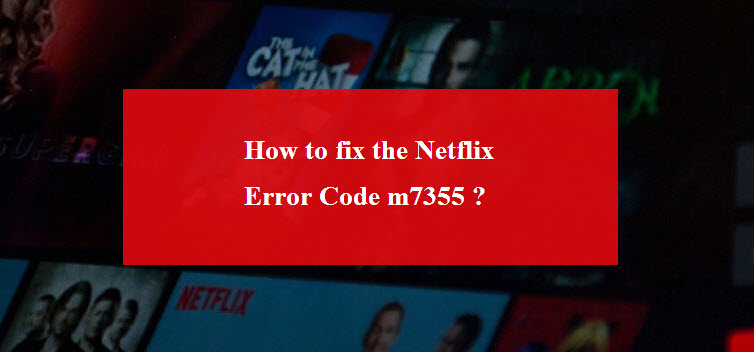
Reply