
Amazon fire stick black screen display is a simple technical problem. In this article, I will take you through how to solve this. Then, you can get back to your favorite shows and you will know what to do next time you see a black screen.
To the big question
Why is my fire stick showing a black screen?
There are several reasons for Amazon fire stick black screen display. Some require simple checks. Let’s look at all the reasons
- Network Speed: Your TV may display a black screen if the network speed is not good enough for streaming. Check the network speed. This could be the problem
- Power Supply: Ensure the Power supplied to your device is high enough for it.
- Update: If your device is not updated, you should do an update quick. There is a detailed guide on how to do this.
- Paring: Ensure the fire stick is rightly paired. Wrong pairing can be a reason for this.
If you have done all of this yet you still get a black screen display, then try the following.
- Restart your Fire TV device: Yes, this can solve the problem. Remove the power plug from the wall socket. After a few minutes, plug it back. If your Amazon fire stick black screen problem persists, there are other options.
- Connection Equipment: Use the connection equipment that came with the device. Also, ensure the cable is connected properly. If it is not well connected, take out the cables and connect it back again.
- HDMI Port: Disconnect the Fire TV device from the HDMI port and plug it back in.
- HDMI Cable: The problem may be the cable. If the edges of your cable are worn out or the cable is corrupted. Get a new cable.
- Cable replacement should solve the fire stick black screen issue. And the cable may not be bad. It could be the cable speed.
- Use a high speed cable: The speed of the cable can be a factor.
- Quick remote check: Ensure your remote’s input button is set to the right HDMI port.
- Sound bar: Be sure your fire TV is well connected if you initially had it connected to a sound system. Do check if the sound system is interfering with the Fire TV’s connection.
- Connect the Fire TV device directly to the television; this will sort connection issues
Alternate Streaming Device
Have you gone through all the points and tried them? If you have done that and your Amazon fire stick black screen issue persists then you need a new streaming device. Get an alternate streaming device as a soon as possible and return to uninterrupted streaming!


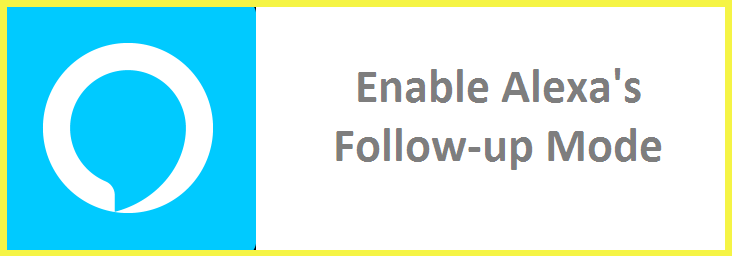

Reply