After the long tiring day at the office, it’s time to watch some TV. But instead, you find that your Roku Remote is not working. Well, you need not worry, because here in this article, we are providing you with the ways on how to fix the Roku remote not working issue.
But, before moving further, we recommend you to read our complete guide on the Roku TV setup. This guide will help you understand more about the Roku TV its components and the procedure to Set Up Roku TV.
Ways to fix Roku Remote not working issue without moving from your Couch
-
Check for Blocked IR Signal
The issue with IR remotes is that they require a direct signal for the player to receive instructions. In that case, you need to check for any obstructions. If you found yourself sitting aside or away from the Roku player, then change your sitting direction. You can even lift the remote a little higher to get a clear signal. Also, ensure that you are pointing the remote right in front of the player.
But if you have the Roku’s Voice Remote, then you don’t have to do all this. Read our definitive guide on how to use the Roku Voice Remote and save yourself from all this hassle.
-
Check for Batteries
Dead or Weak batteries can make the Remote malfunction. First, try to remove the batteries and then put them back again. If you still find remote unresponsive, replace the batteries and try again. If still, this doesn’t work for you, you need to purchase a new Roku remote.
-
Restart the Roku Player, Roku Remote or Roku Stick
If the above-mentioned ways haven’t worked for you, then you need to Restart the Roku player, Roku Remote or Roku stick.
To do that: –
- First, remove the batteries from your Remote.
- Then remove the power cable from Roku player, and Wait for at least 5 seconds.
- Plug the power back again.
- When the Roku logo displays back on the Home screen, reinstall the batteries in the remote.
- At last, wait for approximately 30 seconds, and if your Roku remote re-establishes the connection. Then you are good to go.
-
Reset the Roku Remote
Resetting the Roku Remote might fix roku not working issue.
To Reset the Roku Remote: –
- Remove the batteries from the battery compartment.
- Unplug the power from your Roku device, and wait for at least 5 seconds, then plug the power back again.
- Once the Roku logo appears on your device’s Home Screen, reinsert the batteries in the remote.
- Then in the battery compartment, Press and Hold the pairing button for at least 3 seconds. Keep Pressing it, until you see the pairing light flashing.
- At last, wait at least 30 seconds more for the remote to re-establish connection with the Roku Player.
-
Check for HDMI Connector – Roku Streaming Stick
If you have a Roku streaming stick, then it must be connected to your TV via HDMI port. But if your device is plugged directly into the HDMI port, then you might be getting some interference.
To get rid of this, you’ll need an HDMI extension, and the best part is, it is available free from Roku.
All you need is the Roku Serial Number, and it must be on a sticker of your Roku device.
Important Note – Migrating to another port could mean resetting your Roku again, but it may help you to eliminate the faulty HDMI port, which is indeed a potential rid of issues.
-
Check for Network Connection
Depending on what you already own a Roku player or a streaming stick, your Roku device will at least have one network connection.
On most of the Roku Players, they have both wired and wireless connectivity options, but the streaming stick only has a wireless network connectivity option.
So, if your Roku remote isn’t working at this stage, you have to check the Roku Network settings.
To do that: –
- Open the Roku app (Roku menu).
- Scroll down to
- Tap ok on the app, then tap Network.
- Tab About, and look for status (must be on the right side of the screen), and if it says connected, then it means you have no network connectivity issues.
-
Replace Roku Remote
If you are using or playing with the remote for a long time, and notice any heating issues. We recommend you to stop using it immediately.
Kindly place the remote on some flat in-flammable surface and let it cool down.
After some time, once cooled, remove the batteries. Leaking or malfunctioning batteries can cause overheating and can damage the remote uselessly.
So, if you already faced it and this is the case, we suggest you replace the remote and buy a new one.
You can either buy it directly from Roku.com, or amazon which sells both licensed Roku remotes and also third-party compatibles.
-
Download the Roku app
As we already mentioned before, if you cannot get the Roku remote to work in proper way, you can always download the Roku Remote app on both the app store and play store.
The app has all the features of your Roku remote and could act as a great substitute.
Conclusion
So this was all regarding how to fix Roku remote not working issue.
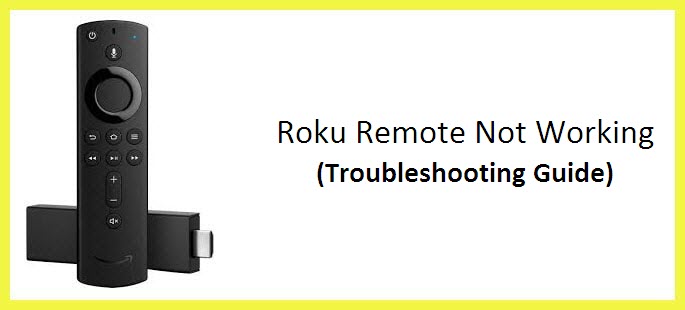

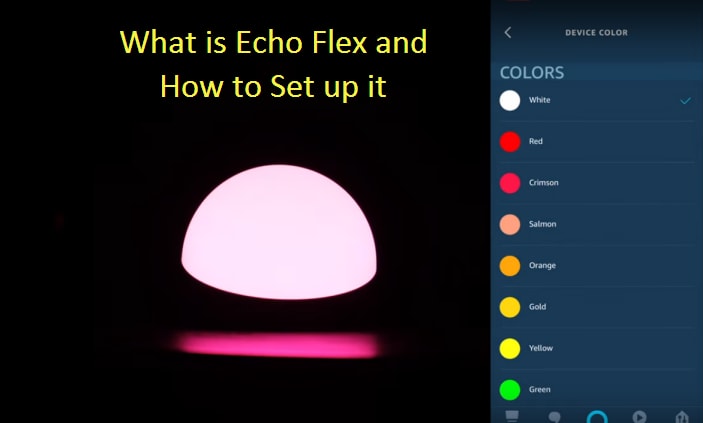


Reply