Keeping an eye on what’s happening inside and outside your home has become easier, greatly thanks to smart cameras. By connecting your smart cameras to Alexa, you can view hands-free feeds through Echo Show and Echo Spot. Arlo Security Camera is one of best Alexa compatible smart cameras for your smart home. In a way to connect your smart cameras with Alexa, you will need an Amazon Echo device, one Smartphone and an Arlo Camera as well. Arlo Security Cameras can be set up on Amazon Echo devices such Echo Show and Echo Spot. Here we are going to show you how to setup Arlo Security Camera to Echo Show.
Connect Arlo Security Cameras to Echo Show
- First, setup and install your Arlo Security cameras according to the manufacturer’s instructions.
- Next, you will need to open the Alexa App
- Open the menu and select skills
- Then search for the Arlo Skill in the search bar
- Select the appropriate skill from the list and tap “Enable Skill”
- If prompted to link your account, enter your account information for Arlo app and log in.
- Now, just ask, “Alexa, discover devices” or manually discover devices in the smart home section of the Alexa app and there you have it
- You can now view your Arlo Cameras from your Echo Show
- Now, Try Arlo Alexa Voice commands
“Alexa, show me the front door.” – Use this command to feed your front door
“Alexa, Stop” – Use this command to stop the activity and return to the home screen of the device
“Alexa, hide front door” – Use this command to end the live streaming from a camera and return to the Echo Show home screen
“Alexa, go home” – Use this command to get back to your Echo Show’s home screen
What to do if Arlo not responding to Alexa?
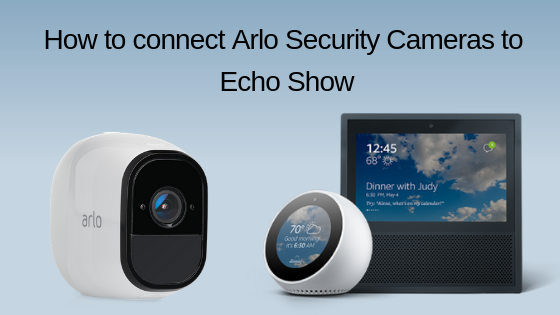


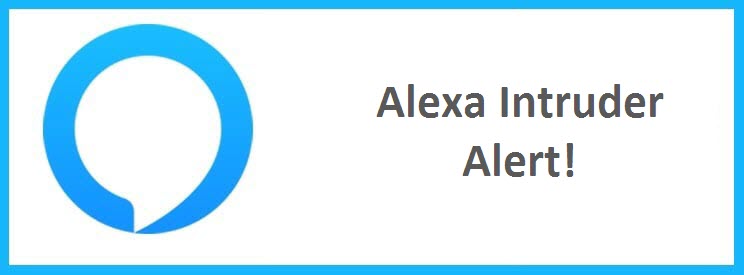

Reply