Alexa intruder alert is an automated intruder or disturbance alarm routine for a virtual assistance Amazon Alexa. Usually, based on popular note, the routine often refers to recognizable fight or action scenes.
This alarm can be automated and set up for the purpose of responding and giving signals (Alarm) whenever an intruder intends to invade your home, thereby safeguarding your stuffs from probable invader by giving you signals through the automated sound alert.
Generally, introducing Alexa to various families is one of the best things which technology has provided. For its awkward starting, a device which listens to your voice and act accordingly as the command was somehow difficult to believe initially.
Alexa And Alexa Intruder Alert
Acting like a protector and guard, home people are looking forward to using Alexa in a very reasonable way such as informing the incoming of the intruder to the insider. And it is definitely an effective way of utilizing Alexa because obviously, everybody wants to be safe in their home.
Reasons For Using Alexa As a Security Measures
There are multiple reasons why Alexa intruder alert is the best in detecting the intruder entering your home
- 24/7 Activeness: The best part of Alexa is that it never sleeps like other devices. It keeps on working and detecting the alert in the background while working as desired and instructed.
- Effective Performance: It performs effectively without any flaw. This ensures an effective usage which always respond actively and accordingly.
- Quick And Prompt Responsiveness: Alexa devices are quite sensitive to alert and respond at single commands. This is one of the reasons why it can be chosen to safeguard and protect your home from any form of intruder.
- Customized Alarm: The user can easily choose the color of light, light intensity, the song to be played, etc as per the user’s preference.
Origin Of Alexa Alert (Alexa Meme)
Alexa meme started through Reddit when the user (EsG_Nitro) passed a bunch of instructions lately at a time. The Alexa then seems to be responding to the user with the clarified meanings.
The Alexa intruder alert has become very famous, and people are looking forward to the new memes to be available to upgrade and advance in technology.
How To Set Up Alexa Intruder Alert
Step 1:
Firstly, before you can arm and disarm Alexa Guard, you have to enable it. And start by opening the Alexa App on your phone.
Step 2:
And secondly, tap “Settings” on the menu sidebar
Step 3:
Then scroll down the list of Settings options and click on “Guard”
Step 4:
Furthermore, tap “Set Up Guard” and you will be prompted to enable glass detection, smoke detection, and smart light randomization. Tap “Add” for each of the features you want to enable
Step 5:
In addition, after you enable randomized smart light, then provide your Zip code (To determine when sunset is) and choose lights to randomize. You will find some lights selected automatically but you can edit and change to your preference. Then tap “Continue” once you’ve chosen your light.
Step 6:
And finally, tap “Confirm” to finish the setup process
Note: When you are leaving home, say “ Alexa, I’m leaving” and the Alexa guard will automatically be arm. And whenever you get home, say “Alexa, I’m home” and the guard will disarm. You will receive notification of any activities directly on your phone.
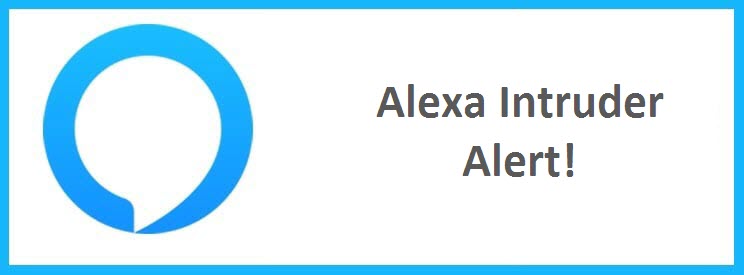




Reply