Netflix not working on your Roku TV? May be your Netflix App has stopped working or might be facing problem in connecting with your streaming device. There may be several reasons why Netflix has stopped working on Roku? Here are some things to do in a way to troubleshoot this issue.
- Check your Network
- Check System Updates
- Restart your Roku Device
- Check Netflix Account
- Uninstall and Re-download Netflix App
Check your Network Connection
No one can believe but the most common obstacle is network issues when Netflix in not working. Might be your Roku device has lost internet connection and facing issue in reconnecting. In this case you need to check network settings on your Roku Streaming Device. Here are the steps how to check network settings:
- On Roku Home Screen, scroll down and select settings
- Under settings section, click on network option to ensure your Roku Streaming device is connected or not. If the device is connected well, click on “check connection” option in a way to test network connection.
If your network connection is working well then you need to look at your Wi-Fi router and ensure it’s connected. Sometimes it depends on type of Roku Streaming devices in case of network problems. As compared to wired network connectivity wireless create more issues. Roku officially gives troubleshooting on Roku Error Codes which helps you resolving the wireless connectivity issues.
Check System Updates
As Roku devices check updates on every 24-36 hrs if it’s automatic update is ON. You can also check Netflix App updates manually:
- Go to Roku Home Screen and scroll down to Settings
- Under Setting menu scroll down and select “system” option
- After that, click on “Software Update”
- At last, tap on the “Check Now” option which will check Roku system update along with Netflic app updates
Restart Roku TV
Restarting your Roku TV works great than any other solutions. Reboot your Roku TV by unplugging it for 10 seconds. After 10 seconds plug the device back and turn ON. You need to wait for at least 1 minute before moving to Netflix.
Check Netflix App Account
In case Netflix app is having issues in playing videos on your Netflix account then there might be problem in your Netflix account. Check your Netflix Subscription and all. Contact Netflix Support team to check is there any changes or up gradation needs to your account.
Uninstall and Re-download Netflix App
Another easiest way to fix “Netflix not working on Roku Tv” is to uninstall the Netflix app on your Roku TV and download it again. Uninstalling Netflix app will remove all logins information from the Roku device. This will surely fix the Netflix issue on your Roku TV.
So you have gone through all the fixes to apply on your Roku when Netflix is not working at all. We hope any one of the troubleshooting steps make your Netflix app works.

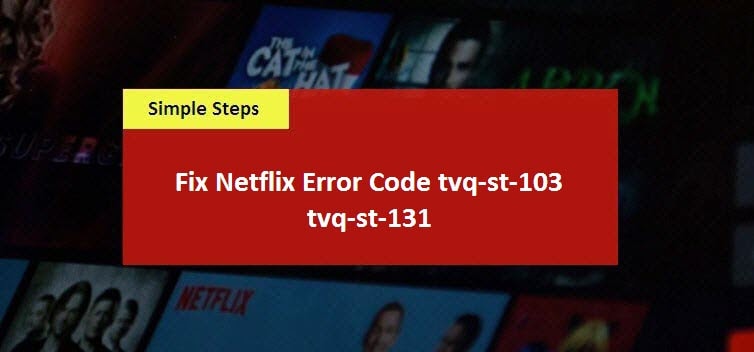

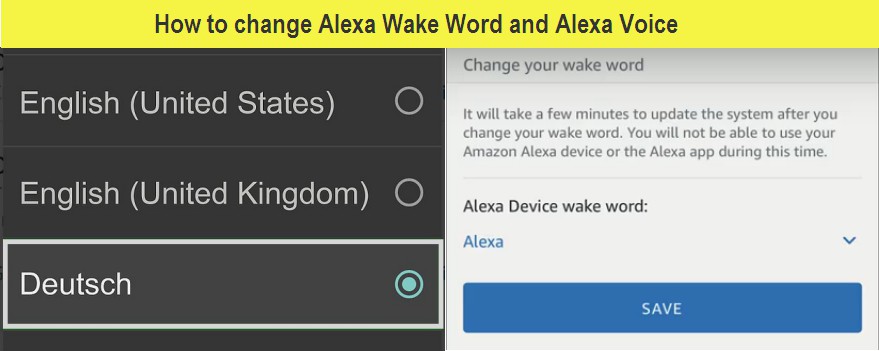

Reply