Are you experiencing error while using Roku Devices? As there are several error codes occurs on Roku Streaming like 003, 009, 005, 016, 018, and 014. All these are common error codes indicated different issues/problems with Roku. Here we come up with a complete guide on what are Roku error codes and how you can troubleshoot them.
Most Common Roku Error Codes:
- Error Code 003
- Error Code 009
- Roku Error Code 005
- Error Code 016
- Code 018
- Roku Error Code 014
Error Code 003
This Roku Error Code 003 occurs at the time when you are updating software and device is unable to update even it’s connected to internet.
How to fix Roku error code 003 issue
As this error 003 also occurs when you are unable to connect various channels using Internet connection. In case you got a pop up with this Roku error code on device’s screen. Try to update with a latest version of software.
Error Code 009
This Roku Error Code 009 occurs when device is not connected to wireless network properly. Error 009 indicates that your Roku is connected well to your home router but network connection is still not working.
Troubleshoot Roku error code 009 issue
In a way too troubleshooting this issue try to restart your Roku device and router at the same time.
Roku Error Code 005
Roku Error Code 005 most common error occurs while software is being updating. This error 005 is indicates a connection failure issues.
Fix Roku error code 005 issue
You may troubleshoot this Roku Update Error Code 005 easily by using Roku Link Account.
- In a way to solve this issue you need to ensure that your Roku device is connected to right network and also password is correct. Even you can forget that network and connect it again with right password.
- Still it not works restart your streaming device and also your home router. This will makes your Roku device work again.
Error Code 016
Roku Error Code 016 occurs when your device is unable to connect with Wi-Fi Network. You will get this error with a message of unable to connect on your device.
Troubleshoot Roku error code 016
Want to Troubleshoot Roku Error Code 016?
- You need to first check network connectivity with Roku devices. Place your router closer to Roku Streaming devices and again check the internet connectivity on your Roku and also verify the power of Wi-Fi signals and connection. This will show you the speed of your internet connection.
- In case the speed is poor kindly contact to company and complaint about your connection.
Error Code 018 Roku
This error code 018 usually occurs when it’s getting a poor network connection on your Roku device when you are watching your favorite shows.
Resolve Roku error code 018 error
Here we are going to show how you can troubleshoot or fix Roku Error Code 018.
- With this error code you get 3 types is messages which are “Unable to Connect Wireless Network” shows your device is not connected to a Wi-Fi network, “Not Connected to the Internet” indicated your Internet Services Provider is not working, and last one is “Loading,
- Please Wait” error message comes when your lose a Wi-Fi connection. When not connected to wireless network try to forget and connect it again. If unable to connect with Internet, might be your ISP is not working contact them. If it’s loading please wait then your connection is lose kindly reconnect it.
Roku Network Error Code 014
Roku Error Code 014 is on the common error on Roku devices. This code signifies that your device is having issues while connecting to wireless network. As you know that Roku devices is designed in a great way to make the most reliable streaming product that it could download and install latest software at a time connected to network.
- In a way to troubleshoot this Error Code 014 you need to disable network pings and connect with other Wi-Fi network so that your software can get updated.
Hope the above troubleshooting guide helps you in resolving and fixes the specific Roku Error Code 003, 009, 005, 016, 018, and 014. Or if you are still facing issues while fixing any Roku Error Code, kindly add your query to our forums and one of the Roku Technical Experts will be there to your out.


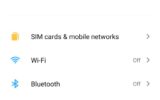
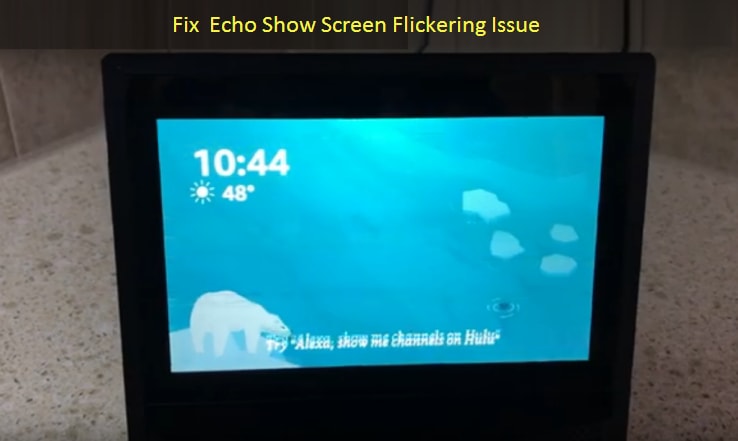

Reply