Alexa is basically virtual voice assistant which listens to our commands and responds to us by doing the job we assign to it. It also helps us to control Internet of Things (IoT) products at our home.
There is nothing better than having your own assistant that can help make your life easier and you become more productive. But we feel like we are a robot sometimes as we give commands and get the same old response. Well, Amazon has brought welcome change for us to change the name and voice of Alexa. It would help break the boredom and enjoy the variations from time to time.
How to change Alexa’s name?
- First of all, launch the Alexa app
- Open the three horizontal lines (hamburger menu) in the top left side
- Click “Settings”
- Choose the decide you would like to change
- Click “Wake Word”
- Simply click and open the drop down where you can choose from Echo, Amazon or Computer.
- Choose your favorite alternative for Alexa
How to change Alexa’s voice?
Well, you can definitely chance the voice of Alexa to add a personal touch to it. The only issue is that all are female voices. All you can change is accent, for example, US, Australian, Canadian, English (India), and English (UK).
Here are the steps to do the same –
- First of all, click Alexa app
- Click on gear button
- Choose the device you would like to change
- Click “Language”
- Click and open drop down list and choose the language you want
- Click on “Save Changes”
- Now click “Yes, Change” to verify your selection.
This is all you need to do to change the name and voice of Alexa according to your needs. Have you had any problem in following these steps? Do you want to share any other modifications you can do in Alexa to make your life even easier? Do let us know.
It goes without saying that Alexa don’t have male voice and it is a matter of concern for some people. But there is still an option to switch the voice and accent with different tones. For example, you can easily change British accent to Indian one.
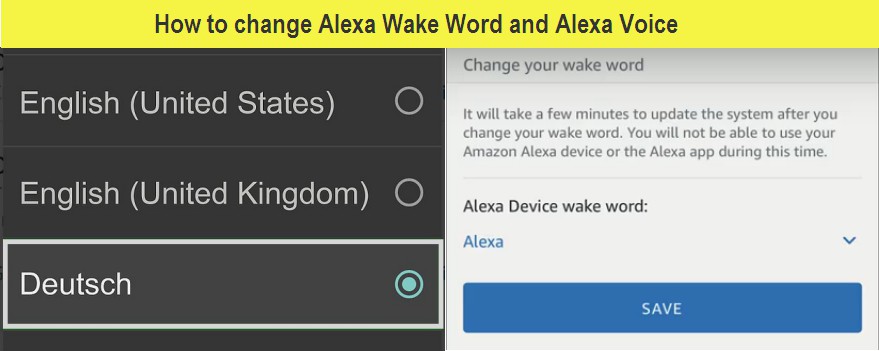

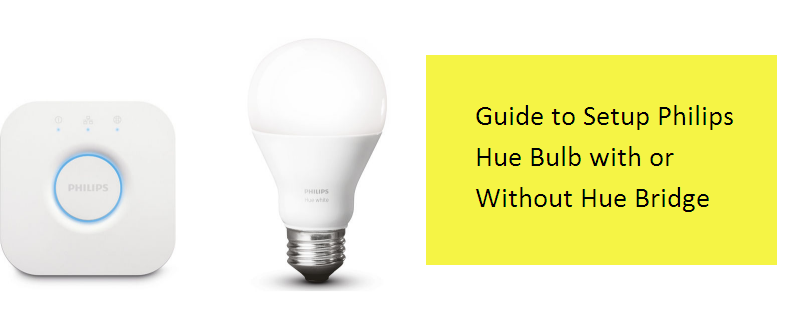


Reply