Ring Video Doorbell’s battery runs for at least 6 to 12 months once it’s fully charged. Ring device’s battery may run down more rapidly if it’s capturing a huge amount of motion each and every day. When your Ring Doorbell’s battery is getting exhaust, you’ll get a notification to your Ring Mobile App. Ring Doorbell needs a micro-USB cable which if of orange color in your Ring box. This micro-USB cable will get connected to any USB power source and your device will just take about 5-10 hours to get full charge. Here we are going to show how you can charge Ring Video Doorbell:-
Steps to Charge Ring Doorbell’s Battery
- At the very first you need to remove the security screw pins from the doorbell. You’ll find this screw at the bottom of your Ring device. After that lift the Video Doorbell up and pull away from mounting group.
- Next, you have to connect micro USB charger to a charging port at the back of the device. Micro USB cable is of orange color which comes inside of your Ring box. Connect one end of cable to charging point and other to power source. We recommend you a two point plug-in wall charger. In case if you don’t have a wall charger, you can connect the USB cable with your computer.
- To ensure that you device is charging, a round light on the front of your Ring device starts flashing. When the battery gets full charge, circular ring light will turns solid blue.
- Now, you need to reattach your Ring unit to the mounting cohort using a security screws.
- After 30 seconds, you can test your Ring Video doorbell just by pressing ring button on the front of your device.
- All done! Repeat this process when ever your Ring Doorbell device gets discharged.


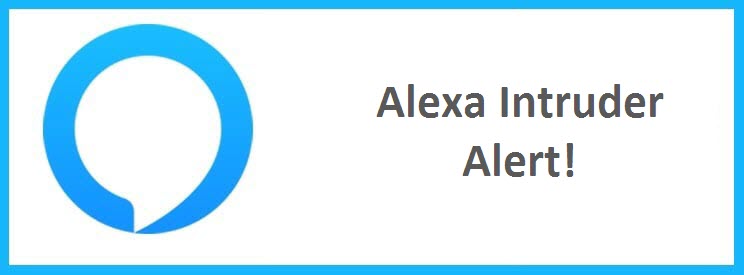


Reply