
The amazon fire stick is easy to use, set up andthat makeseven the Kodi installation quite simple. But, from time to time your Kodi application may fail to work on fire stick for variousreasons. If you are asking yourself why your Kodi is not working on Fire stick, you are definitely in the right place. We tell you some of the common issuesthat threaten smooth streaming and how you solve them.
Why is my Kodi not Working on Fire Stick
- Buffering
- No stream available error
- Black Screen or application Freezing and Crashing
- Crashing and rebooting
How to Fix Kodi Not Working on Fire Stick
If you are facing any problem with kodi on firestick, the following will resolve your issues
Restart the Kodi Application
The first step is to restart the Kodi app.Here are steps to follow when restarting the app.
- Go to the main menu and then settings
- Choose Kodi and then select the restart option
Also restart the amazon fire Tv stick. Like most applications restarting will solve most issues, but if that does not work read on for the next strategy
Use a VPN Connection
Kodi may fail to work if the internet provider is interfering with the streaming requests. Using a VPN will help sort any internet issues and you can stream seamlessly.
Reasons why you should use a VPN
- High internet speed
- Strong privacy settings
- No restrictions on data
Uninstall and Reinstall the application
You can solve many issues by uninstalling and reinstalling Kodi on amazon fire stick.For example you can solve the no stream error by. Always update the application in a timely manner to avoid errors and glitches.
Clear the Cache
Clearing the cache creates more space, that will ensure improved speed and stops buffering, freezing and crashing. After clearing the cache, you will see your application preparing to launch. Give it time to load.
Factory Reset the application
If the above does not work as expected, then reset the kodi app. Resetting the application will restore it to default settings and that means you will lose all the information and preferences.
After completing the reset, launch the app and input your information to see if it works
Update the Kodi application
If your application keeps on crashing, check whether they are any updates available. The best procedure to update the application by uninstalling and installing the kodi application on amazon fire stick again.
Leave Feedback
As you can see the solutions are not complex. We would love to hear your feedback on what worked for you. How many of our suggestions did you try? Share with us your best bet from the above solutions.



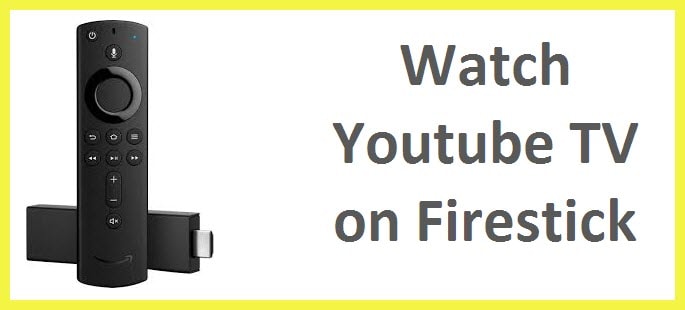
Reply