
Disney plus, which is available on Fire TV Stick is home to highly rated movies and series. However, you may stumble upon Disney plus not working on Fire TV Stickissue and we know how disappointing that can be. After a hard day all you want to do is to come home, and relax while catching up on your favourite series. But, we got your back with our quick fix to your problem and enjoy you can binge on shows.
Errors and Issues you are likely to experience when Disney plus fails to Work on Fire TV Stick
- Blank and or frozen screen
- App errors
- Audio and or Visual problems
Causes of Disney Plus Not Working on the streaming device
- Poor internet connection
- Out of date operating system and lack of enough storage space on the device
How do you Fix Disney Plus Fire TV Stick Issues?
Restart the Fire TV Stick and TV
Like with any other device by restarting it you may solve the issue. Below steps on how to restart the gadgets.
- Switch off the router, TV and Fire TV Stick. Unplug the devices and wait for some time. You can restart the Fire TV Stick by pressing settings, and then and hit the restart button.
- Power the gadgets after waiting 5-10minutes. Ensure you give enough loading as insufficient power up time will result in more errors.
Check to see whether the application is working as it should.If that does not work for you look out for our next tip.
Check the Internet Connection
- Is your router blinking because that signifies issues? If the router is blinking it means you have connectivity issues and you may need to consult a technician.
But, before you make that call to the technician, try restarting your router to see if it’s working. Give it 5-10 minutes and wait for it to load properly.
- Run the speed test to ascertain that the connection is steady as Disney plus requires at least 5mbps internet speed
Update the Disney Plus App
- Run the updates and then log out and log in again
- Check to see whether this works. If that doesn’t work uninstall Disney plus app and reinstall it.
Reset the Fire TV Stick
- Go to setting and then select system
- Choose factory reset
- Input yourdata as the reset erases all the information
Update the amazon Fire TV Stick
Check whether there are any recent updates and install because if it’s outdated the application may not work
Just like we promised there goes our easy solutions to your issue. If you follow the above guide you should be able to solve the Disney plus not working.



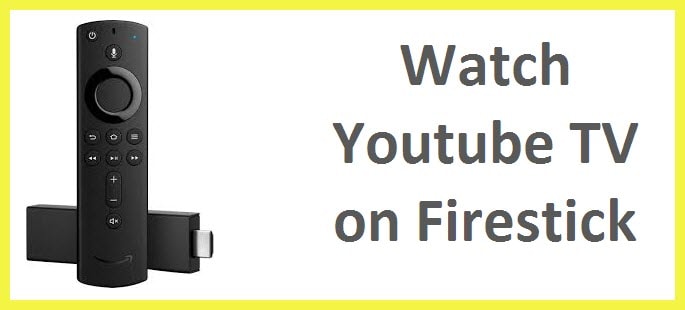
Reply