
A lot of us will be pleased to know that there areways to watch HBO max on Roku. Would you be pleased too? If yes, kindly read further as we discuss all the ways around how to watch HBO max on Roku. Sit tight!
For all of us that love HBO services and made use of HBO go and HBO now, we know the differences between these older services and the new HBO max. HBO max requires no subscription, it features all the programs in HBO now and comes with lovely extra packages.
Consumers of streaming services, you and me included enjoy having all our favorites shows, movies and TV programs all aggregated in one place. So far, Roku has been the number one streaming platform so its quite a shock that the HBO max services are not available on Roku currently.
Roku and HBO max have been unable to reach an agreement so that the service of HBO max will be available on their interface. HBO max wants its services streamed via their own interface and its been a big issue as the two service providers can not meet an agreement.
So what happens to us the consumers? Many lovers of HBO programs that have been unable to stream HBO max services on their Roku devices have discovered ways to enjoy these services. So whether Roku and HBO max reaches an agreement or not, we can still enjoy the services HBO max offers. I will now share all you need to know about how to watch HBO max on ROKU.
Ways You can Watch HBO Max on Roku
There are a couple of ways to watch HBO max on Roku. To be able to watch HBO max on ROKU, follow the steps I will be stating below.
- Screen mirroring
A lot of consumers have shifted to screen mirroring as it one of the ways anyone can still watch HBO max with Roku. Kindly follow the steps below to do this for yourself.
For screen mirroring, you will be making use of the screen mirroring software but first, you need to ensure that screen mirroring is enabled on your Roku TV
How to enable screen mirroring on ROKU TV
- Turn on your Roku TV.
- Using your Roku remote, select the home icon.
If your Roku remote does not respond, perhaps the remote is malfunctioning. Check out this guide on what to do Roku remote not working.
- Still using the remote, select settings
- On the new page, click on system
- Now, select screen mirroring
- Then you go for enable screen mirroring
You have enabled screen mirroring on your Roku TV.
How to enable screen mirroring on your android device
Enabling screen mirroring on your android version 4.0 and above is possible although the terms for doing this differs.
To do this however, you have to go to the settings menu, then select cast. On the pop up page, you select connection and lastly the display menu.
For enabling screen mirroring, you may not find the term enable screen mirroring stated. You will see things like enable smart view, wireless display, display mirroring.
This steps should help with your android devices. Just look out for similar terms on your own device.
To enable screen mirroring on your IPhone, read this guide: how to screen mirror IPhone to Roku.
You wanted to know how to watch HBO max on Roku right? Screen mirroring is one way to do this.
- On Your Smart TV
You can also mirror HBO max to your TV with your HDMI cable. Once you have your phone connected to your TV, all you have to do is change input. You will plug in your HDMI cable, then you change input from that of TV to the HDMI cable. Now, you know how to watch HBO max on Roku with your smart TV. All set, you can start playing videos on HBO max.


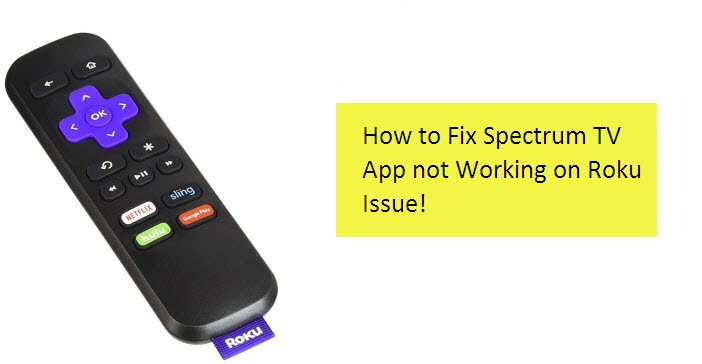

Reply