After selling more than 3 million units worldwide, Apple is constantly updating its software for the best user experience and efficiency. But now, it’s the time to provide you with the ways, on how to update apple HomePod software, without getting stuck. Also, we already wrote on how to setup Apple HomePod and how to reset Apple HomePod before, So kindly check that out.
Procedures on how to update Apple HomePod Software
Check for updates
Yes, it is extremely necessary to check for updates, as apple HomePod automatically installs the new software updates by itself.
Although there is a way by which you can check manually for the updates, and that can be done by using the home app of your iOS or MacOS device.
Here is how, it is done: –
For iPhone, iPad or iPod touch (all iOS devices)
- First, you need to make sure that your iOS device is up-to-date.
- Then on the device itself, open the Home app and tap “Home icon” in the upper left corner.
- Tap software update.
- And if you find a new update, then install it, by taping “Install”.
For MacBook or iMac (all MacOS devices)
- Similar to iOS device, you first need to make sure that your MacOS device is up-to-date. If not, then update it to the new Mojave or later versions.
- Then simply open up the Home app, In the menu bar, choose “edit” then “edit home”.
- Tap on Software update.
- And if there is a new update, install it by clicking “Install”.
Important thing to note: There will be a white spinning light on the top of the HomePod, while it’s updating. However, the update might take some time, so don’t unplug it until its complete.
Conclusion
So, this was all regarding how to update apple HomePod software, without any hassle. If you found it useful then do let us know in the comment section below, we would love to hear that.

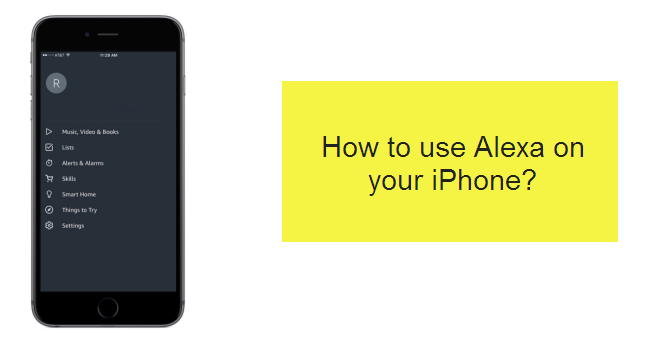
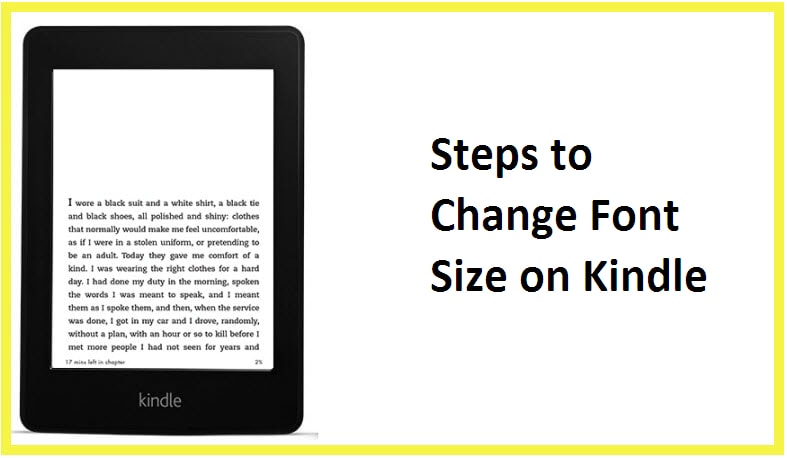
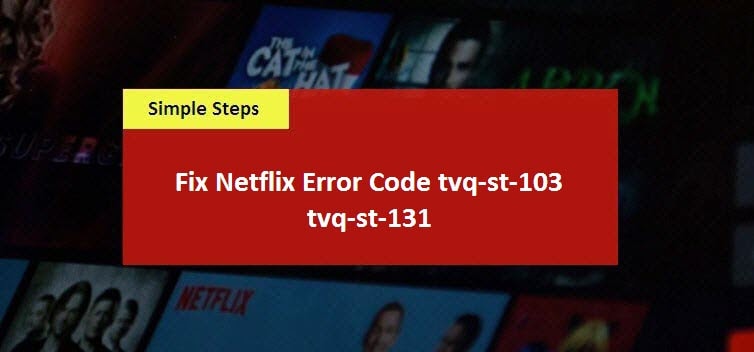

Reply