
We are often told that we cannot get peacock on Roku. Yet, the burning question of how to get peacock on Roku keeps recurring. Of course, there are reasons why peacock isn’t directly available on Roku. However, I will be sharing ways around this. Yea, you will know how to get peacock on Roku.
Peacock is not available on Roku because the two companies have been unable to reach an agreement. There is a clear disparity in what they both want hence no deal has been closed. Its normal to want to stream peacock on Roku.A disagreement between Roku and peacock should not stop that. Whether a deal is closed or not, you can still get peacock on roku.
So, Roku TV users! Worry no more, you will get peacock services on your Roku TV. Just follow the detailed steps below to start enjoying peacock services in no time.
SCREEN MIRRORING
What is screen mirroring? Screen mirroring is a technique where the display from one device is wirelessly displayed on the screen of another. This is often used to display contents, presentations and so on.
What will screen mirroring do?
To screen mirror, you need a screen sending device and a screen receiving device. This way you will be able to screen mirror on Roku TV. You will be able to enjoy all of peacock’s services.
To do this, you need to enable certain settings. Shall we?
Steps to Follow to Enable Screen Mirroring
If you really want to know how to get peacock on Roku, stay close! We will now go through the steps to enable screen mirroring on your device.
First of all, you have to ensure screen mirroring is enabled on your Roku TV. To do that, kindly
- Turn on your Roku TV.
- Using your Roku remote, select the home icon.
- Now, click on settings.
- Then select system.
- Click on screen mirroring
- Select enable screen mirroring
Done! You have successfully enabled screen mirroring on your Roku TV. Now, screen mirroring has to be enabled on the screen receiving device. In this case, it could be an Android or IPhone. Check out our detailed guide on how to screen mirror IPhone to Roku.
How to Enable Screen Mirroring on Android Device
We are still on the steps on how to get peacock on Roku. Enabling screen mirroring on the receiving end is the last step. To enable screen mirroring on your android device, kindly do the following:
- Screen mirroring is supported for Android version 4.2 and above. However, the terms may differ.
- The screen mirroring feature is enabled from the settings menu and the steps will be displayed on the screen.
- The term screen mirroring may not be used for your version of Android and terms may differ for the others. Do well to check for similar terms like display mirroring, smart view, wireless display, smart share. These are the most common terms.
And there! All you need to know about how to get peacock on Roku. You can start enjoying peacock services now. Sweet streaming! You should also check out our guide here on how to fix issue when sling TV is not working on Roku.


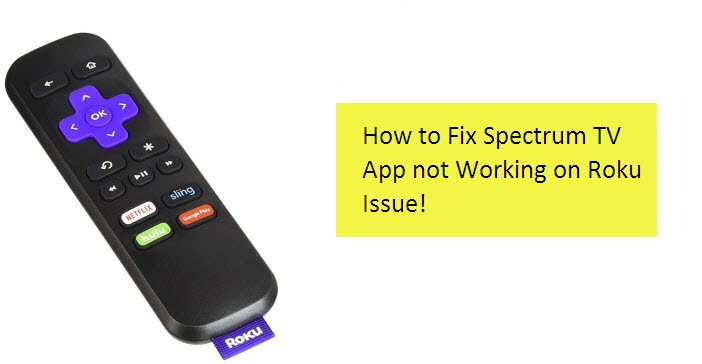

Reply