
So your favourite show is up next but the CBS all access Fire Stick problems will not let you enjoy. That’s frustrating! Right! But, we know how awesome the shows on CBS are and that’s why we have solutions right here. One of the most common streaming error that affects the Fire Stick is UVP-1011. And here is a guide on how to quickly resolve it and just like that you get to enjoy your all-time favourite shows.
How do I fix CBS all Access Fire Stick Problems?
Restart the Devices
Perform a complete power on and off cycle for your Fire Stick, modem and router and the CBS all access pack by;
- Switch the gadgets off and wait for a few minutes.
- Plug the devices back to power. Allow them time to power up and load properly.
While restarting the devices, ensure the cables and cords are not defective
Clear the CBS all access Cookies and Cache
If the first suggestion does not work, then clear the cache and cookies and see whether that works
- Go to the settings on the Fire app menu and select application
- Choose manage installed applications then CBS all access
- Select the clear the cache option.
If that does not clear the issue uninstall the CBS all access app and reinstall it .
Reset the Fire Stick
Resetting the Fire Stick will clear your personal data and you have to input it afresh. However, if every other solution we have given fails to work, then we advise you to do a reset. Below the instructions to follow;
- Go the Fire TV menu home screen and select settings
- Look out for my Fire TV then reset to factory defaults
- Tap on reset and wait for the device to fully complete the resetting. Don’t restart the Fire Stick hurriedly as an incomplete reset may result in the same error.
- Complete the reset, add your personal data and enjoy the shows
As you can see there is no need to worry when your CBS all access does not work with the Amazon Fire Stick. You need a stable internet connection and then you can have a go at our simple solutions. Don’t hesitate to let us know which of our tips did the magic.



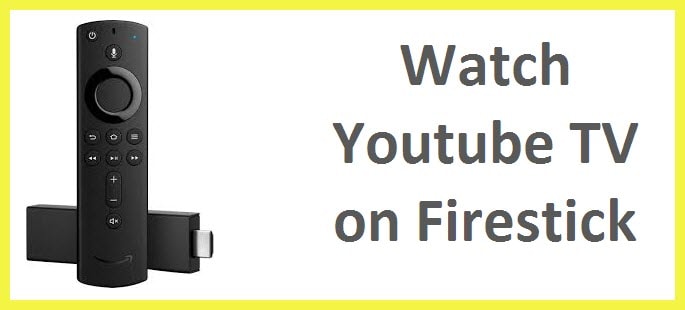
Reply