
Once you have linked your google home and Spotify, you get to enjoy lots of music. However, you also need to know the google home spotify commands. With these commands, you get to request for songs on demand or from your playlist based on the kind of spotify account you have.
I have created a list of google home spotify commands to meet whatever you may want. Kindly read through.
BASIC GOOGLE HOME SPOTIFY COMMANDS
It can be really annoying when you make a spotify request and nothing is played. You probably aren’t using a supported command. In the list below, you will find the right commands for every function spotify performs.
- When requesting a song
When you want spotify to play a song, you say ‘Hey Google, play (song name) ‘. If you know the name of the artist, you say ‘Hey Google, play (song name) by (artist name) ‘. If you will be playing from an album, say, ‘Hey Google, play (song name) from (album name).
- When you want to play an album
The command for playing an album is also simple. To play an album, say, ‘Hey Google, Play (album name). If your album is from one artist, you say ‘Hey Google, play (album name) by (artist name) ‘.
- When you want to play songs from an artist
When you wish to play songs by your favorite artist, you say ‘Hey Google, play music by (artist name)’, or ‘Hey Google, play (artist name).
- When you want to play songs to keep you company
We all love to have songs playing while we are busy with chores, there is a command for that. You may also want to play songs that just soothe your mood or you may wish to listen to a certain genre. You just say ‘Hey Google, play music for (activity) ‘, ‘Hey Google, play (music genre) ‘, ‘Hey Google, play (sad) music.
- When you want to shuffle songs
You may want to have your songs shuffled. There is a command if you wish to shuffle your album, playlist or songs from an artist. You just say, ‘Hey Google, play (album, artist name or playlist) shuffled. You can as well say ‘Hey Google, play (album, artist name or playlist) on shuffle.
- When you want to stop, pause or continue playing a song
The commands for these actions are straight forward. To stop playing a song, just say, ‘Hey Google, stop the music’. To resume or continue playing a song, say, ‘Hey Google, continue playing. To pause a song, say, ‘Hey Google, pause the music’.
- When you want to play a podcast
To play a podcast, say ‘Hey Google, play (name of the podcast) podcast.
These are the basic google home spotify commands. For the commands you can either use ‘Hey Google’ or ‘Ok Google’.
Read Also: How to connect Spotify to Google Home
OTHER GOOGLE HOME SPOTIFY COMMANDS
- When you want to repeat a song or playlist
To repeat a song, you say, ‘Hey Google, play this song again’. To repeat a playlist, say, ‘Hey Google, repeat on’. When you want to turn off repeat, say, ‘Hey Google, repeat off’.
- When you want to know what song is playing
You may be listening to a song and not know the song name. To find out, just say, ‘Hey Google, what song is playing’. It may be an artist or an album, to find out, say, ‘Hey Google, what (artist or album) is playing’.
There! You can now use these commands to make requests for what you want.
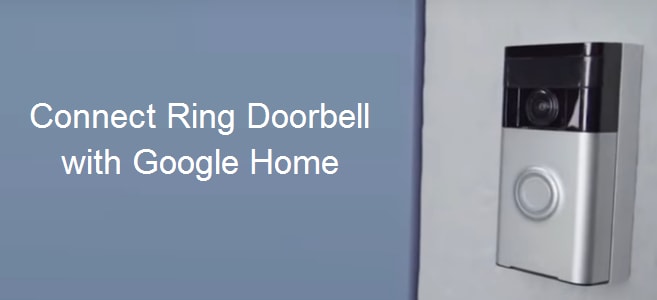
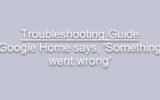


Reply