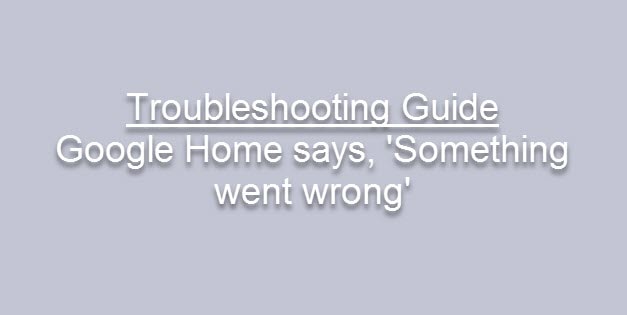
What to do when Google Home says something went wrong? Sometimes the connectivity issues make these things happen. This might occur when you ask Google Home to play music, turn on the light or any other commands. At that time these looked too irritating. If you face any types of issues with your Google Home or any other smart device you can directly come over to Smartdevicessupport where we are always to help you with great and easiest solutions.
So don’t worry and let’s get started with troubleshooting guide for Google Home Says something went wrong.
- At the very first you need to check that your mobile data is turned off so that your mobile device is connected to the Wifi network.
- Next you have to check that your WiFi router setting is done properly. Make sure that you have entered the correct WiFi password in your mobile and Google Home device. Try to restart your WiFi router.
- I’m case if you have a dual band WiFi router then try to set up your Google Home device on 2.4GHz and 5GHz bands both.
- Still not working then try to connect your mobile phone using a mobile hotspot from any other family member’s mobile device.
- One more thing you need to check is your Google Home App and Google Home device should be connected to the same WiFi network.
- Try to check internet speed using the Online Internet Speed checker. It might be a connection lost issue.
If still Google home says something went wrong then try to reset your Google Home device.
How to reset Google Home
In an order to Reset Google Home devices you just need to press and hold the “microphone mute” button for at least 15 seconds. You will be able to see the microphone button at the back of your Google Home Device.
Still Google Home says something went wrong then you need to reboot your Google Home device
How to reboot Google Home
Rebooting a Google Home device may solve several connectivity and more issues.
Before rebooting your Google Home make sure that your mobile devices or tablets are connected to smartphones wifi network to which your Google Home devices are connected.
- Open Google Home App on your mobile device
- Click on your device name which you want to reboot
- Go to settings
- Now, at the top right you will see “more” click on that
- There is an option of reboot. Tap on that.
Another way you can do that is:
- Unplug the power from your Google Home
- Leave that for at least 1 minute
- Plug in that power cord back.
Note: Google home reboot isn’t the same as the Google Home factory reset. You need to perform both troubleshooting steps to solve “ Why Google home says something went wrong”.

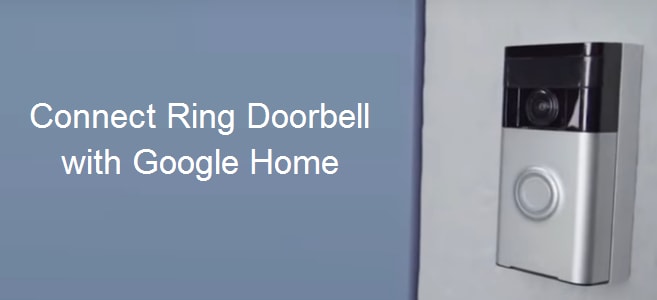

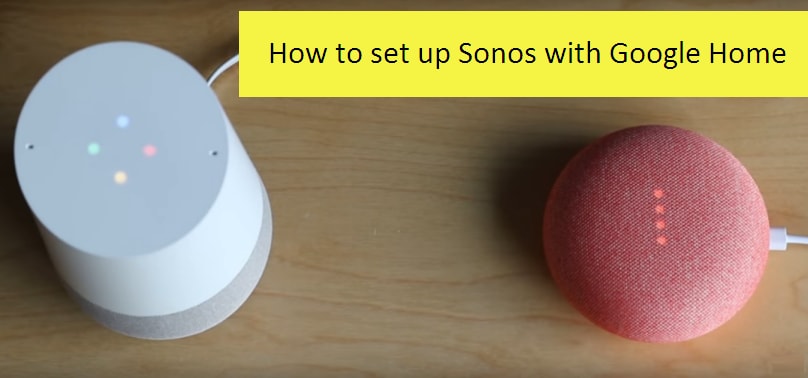
Reply