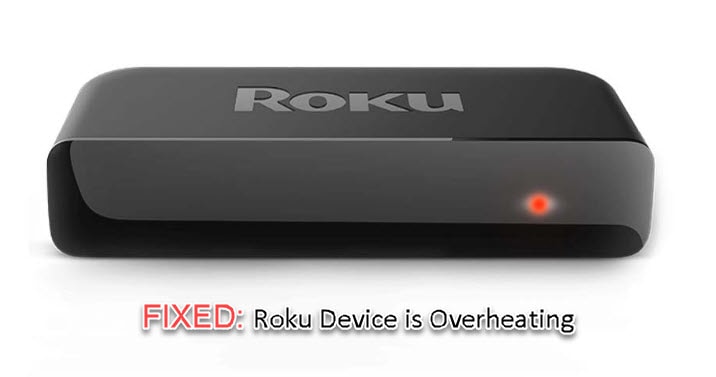
Roku is a powerful streaming device that allows you access to wide range of content. However, if you are here, we know you may be facing the overheating issue. Right? if you are wondering what to do when your device overheats not to worry, we have the solutions. We give you ideas on how to deal with overheating errors and where to place your device to avoid overheating.
What Causes Roku Device to Overheat?
- Like any other device placing the device in a locked-up place where there is no proper air circulation causes overheating.
- Using the device for prolonged periods
- Placing the device near your TV or near other electronic devices
Signs that your Roku Device is Overheating
- Touching it and it feels hot
- If your Roku device is not working and on touching it feels hot, then it may be nearing overheating.
- On screen over heating message
- One of the surest ways to know the issue with your Roku device is an overheating message on display at the top right corner of the screen.
- Red light is on
- If the device is extremely hot the white light turns red.
How to Resolve Overheating Issues on your Roku Device
Start by unplugging the device from power and give it time to time to cool down
Place your device in a cool location. Avoid placing your streaming device in:
- In an enclosed space
- On top of electronic device
- Near direct sunlight
Place your device away from heat and allow it cool
Check whether the device has cooled down and plug it back
If you see the overheating message then unplug the device, give it more time, and try it one more time. Once the device has cooled down, plug it and give it time to power on. Let it synchronize.
The above simple steps will sort out the overheating issue and you can go back to watching your NFL games on Roku. However, if that doesn’t work your device may be damaged and you need to replace it.
Roku device is not only providing you with the best way to stream movies and videos but it’s also simplest to use and troubleshoot. We would like to hear from you on how you dealt with the overheating issue.


Reply