A TP-Link Smart Plug can be used for energy monitoring, home security automation and easy control of appliances. It also improves your home network connectivity. A TP-Link smart plug turns a regular AC outlet into something you can control from anywhere using your voice or a mobile device. TP-Link smart plugs can be controlled by Kasa App locally as well as remotely.
Alexa will simplify your life almost immediately. Alexa can run on three mobile platforms iOS, Android and Fire OS and is compatible with various other devices so it is also useful when it is time to make a complete smart-upgrade. It also responds to the voice commands given by consumers in multiple languages.
Now let us see how to setup tp link smart plug with Alexa?
Setting up of the smart plug with Kasa:
Step 1: Installation of Kasa app on your Smartphone.
Download Kasa app on the Play Store or the App Store for Android and iOS respectively. After the Installation register an account on the app.
Step 2: Plug in the TP-Link smart plug to the wall.
Step 3: Tap the + in the top left corner of the Kasa app and follow the instructions to set up your plug.
- Instruction: What type of device are you setting up?
Select: Plug from the list.
- Instruction: Connect your TP-LINK Kasa device to Alexa
Select: Continue.
- Instruction: TP-LINK Kasa.
Select: Enable to use button.
- Instruction: Link account with email id and password
To Do: Type in your Kasa account and password
Select: Click “Authorize”.
After successful authorization, the App will show up a message “TP-LINK Kasa has been successfully linked”.
Select: “Done” to move to the next step.
Step 4: Once you choose your device, wait for the light to turn amber.
Step 5: Now connect to your Wi-Fi using your Smartphone.
Step 6: In the Kasa app you to have to click on the TP-Link Smart Plug.
Step 7: Go to the Device Settings and be to enable a feature called Remote Control.
This feature will allow Alexa to control your smart plug.
Alexa app
Step 1: Open the Alexa app. If you do not have one downloads it from the Play Store or the App Store for Android and iOS respectively.
Step 2: Navigate to the Devices tab at the bottom of the app.
Step 3: Click the + icon on the top left corner.
Step 4: Select Add Devices.
Step 5: Select Kasa under popular brands,.
Step 6: Click on the Continue button.
Step 7: Then click on Enable to Use.
Step 8: Now Sign in to your Kasa account.
Step 9: Click on Discover Devices or you can even say “Alexa, discover my devices.”
By following the above steps the TP-Link smart plug will be added to the list of devices, and you could now group them together or use them for Alexa routines.



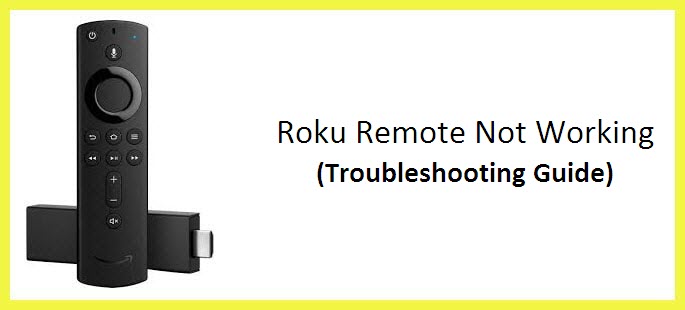
Reply