Introduction:
Simplisafe video doorbell is a video camera doorbell made by Simplisafe (A home security company) for home protection both from indoor and outdoor perimeters.
Using a doorbell camera to monitor and protect your vicinity is the bold step toward good security and protection.
Reasons to reset simplisafe doorbell camera
There some vital reasons why your doorbell camera/video will require a standard reset process. Below are the top most reasons why you might need to reset your doorbell camera;
- You might experience difficulties in installing your doorbell camera which may ultimately required a reset process
- Your doorbell might work but never sent any notification for motion detection or night vision
- The doorbell might get disconnected and will not re-acquire
- You may mistakenly delete the camera app from your phone and need a reset as a result if that
All the above reasons can require you to reset your security doorbell camera/video for proper and satisfactory functioning. Now, the process of resetting a Simplisafe doorbell security camera;
Procedure to reset SimpliSafe doorbell camera
- Remove the doorbell from its mounted position in your house
- Bring it into a flat desk and connect an Android charger to it
- Above where you plug the android charger, you will see a larger reset button situated perfectly there.
- With the same tool you used to unscrew the Special screw, hold the reset button down for about 20 seconds until the light turns to another color, mostly yellow
- Then release the button for about 20 more seconds
- The yellow light will turn white and your doorbell camera will be back in set up mode which will immediately reboot.
The above procedures are the exact steps you need to take to reset a SimpliSafe doorbell camera. I hope you find value in this.
Slide into the comment box to kindly ask your questions and drop your opinion.

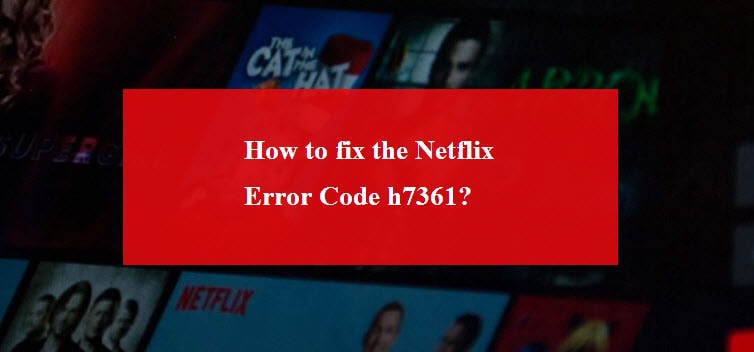



Reply